As technology continues to transform businesses, having the right tools is no longer optional. In order to give your business an edge, it’s essential to select the best hardware and software in 2024. This comprehensive guide will provide you with the knowledge you need to make informed choices. We’ll cover everything from the basics such as computers, internet, and security, to specialized small business software that can help streamline your daily operations, finances, and industry-specific needs.
Below, you’ll find a breakdown of essential hardware and software for small businesses, along with categories to consider.

Essential Hardware for a Small Business
Disclosure: As an Amazon Associate I earn from qualifying purchases through my links in this content.Computers (Laptops or Dekstop)
If you are a small business owner and looking for essential hardware, then the first thing you need is reliable computers with enough storage, processing power, and a good display. There are some highly-rated hardware recommendations available on Amazon that offer value-for-money and can be considered for your business needs.
For an all-rounder laptop that is budget-friendly, Acer Aspire 5 is a great option. It provides a solid mix of performance and features for most everyday business tasks. It usually features an AMD Ryzen or Intel Core processor, decent RAM (8GB or more), and fast SSD storage. You can check out various configurations on Amazon to get the best price-to-performance fit for your needs.

Acer Aspire 5
A budget-friendly All-rounder laptop, provides a solid mix of performance and features for most everyday business tasks.
If you need a laptop that is great for portability, then Microsoft Surface Laptop Go 3 is the ideal choice. Its lightweight and compact design make it easy to carry when you need to work on the move. It also has a touchscreen and long battery life, making it more appealing. You can opt for a configuration with at least 8GB of RAM and reasonable storage for a smooth experience.

Microsoft Surface Laptop Go 3 (2023)
Touchscreen, Thin & Lightweight, Intel Core i5, 8GB RAM, 256GB SSD SSD, with Windows 11, Platinum Color Copilot
If you are willing to spend on an Apple option, then MacBook Air (M1 or M2 Chip) is the unbeatable choice for small business owners. It offers an excellent balance of performance, battery life, and overall user experience within the Apple ecosystem. The M1 or M2 chips provide excellent power efficiency and speed. Although MacBooks are pricier, they hold their value well over time.

Apple 2022 13″ MacBook Air M2
Apple 2022 13″ MacBook Air M2, 16GB RAM, 256GB Storage – Space Gray
Geekom A8: A Powerful Mini PC for Small Businesses
The Geekom A8 is a fantastic option for small businesses seeking a powerful, compact, and versatile computer. Its small size makes it ideal for offices with limited space, while its performance can easily handle a variety of tasks, from office productivity software to light content creation. With its energy-efficient design, it’s also a cost-effective choice for budget-conscious businesses.

GEEKOM A8 AMD Ryzen™ 9 & Ryzen™ 7 Mini PC
Get $50 Off: Use my exclusive coupon code A8Aff50 at checkout to get $50 off the standard price of either GEEKOM A8 model. *Affiliate Partner
Limited Time Offer: This offer is valid for a limited time, from May 27th to June 30th.
Printer/Scanner
Depending on your business requirements, an all-in-one device that can print documents, contracts, marketing materials, and scan important files might be a good choice. The HP OfficeJet Pro Series is a reliable all-in-one printer that provides printing, scanning, copying, and faxing capabilities. Look for models with wireless connectivity and automatic double-sided printing to reduce paper usage.

HP OfficeJet Pro 8028e
All-in-One Wireless Color Inkjet Printer, Print Copy Scan Fax, 20 ppm, Auto Duplex, 2.7″ Color TS, Comes with 6 Months of Free Ink & 2 Years Extended HP Warranty (Renewed)
External Hard Drive
Protecting your data is important. Regular backups to an external hard drive or secure cloud storage services are essential. The Samsung T7 Portable SSD is a small and fast portable storage device that is perfect for quick backups or carrying data on the go. SSD technology provides greater durability compared to traditional hard drives. If you need to store large amounts of data, the Western Digital Elements Desktop Hard Drive is an affordable option. It is available in a wide range of capacities, starting from 2TB.
External Hard Drive Recommendations
Fast portable storage device that is perfect for quick backups or carrying data on the go.
Keep in mind when considering the hardware needs:
Check Reviews: Always read recent reviews before making a purchase. This will help you get a better idea of the product’s performance and any potential issues you may encounter.
Consider Your Needs: Think about what you need from your hardware. Do you need something that is portable, powerful, has good battery life, or specific features? Knowing what you need will help guide your purchasing decision.
Prices Fluctuate: Keep in mind that prices on Amazon can change frequently. It’s worth comparing options and monitoring sales to find the best deal.Reliable Internet Connection
A fast, stable internet connection is crucial for communication, cloud software, and online transactions.
Point of Sale (POS) System (Optional)

If your business involves retail transactions, using a Point of Sale (POS) system can help you streamline payments and inventory management. There are different options available for POS software and hardware, and it is important to evaluate them based on your business needs.
Here are some of the options available:
1. POS Software Vendors
Examples of POS Software Vendors include Square, Shopify, Lightspeed, Toast (restaurant), and Clover. Some of the benefits of using their services include bundled software and hardware packages, simplified setup, free basic plans or trials to test the features before committing, and ongoing tech support. However, they can lock you into specific hardware or payment processing contracts, and monthly subscription fees can add up over time.
2. Merchant Service Providers (Payment Processors)
Examples of Merchant Service Providers include Stripe, PayPal, and traditional banks or credit unions. They may provide POS solutions as part of their payment processing services, and can offer competitive processing rates, especially if you have high transaction volume. However, POS options may be less flexible or feature-rich than those from dedicated POS companies, and technical support might focus more on payment processing than the POS software itself.
3. Dedicated POS Hardware Suppliers
Examples of Dedicated POS Hardware Suppliers include Verifone, Ingenico, and PAX. They focus on creating reliable, durable POS terminals, and provide a wide range of hardware options from basic terminals to touchscreens. However, you’ll need to source and integrate your own POS software separately, and it may be less streamlined for setup if you’re unfamiliar with POS systems.
4. Big Box Retailers & Online Marketplaces
Examples of Big Box Retailers and Online Marketplaces include Best Buy, Amazon, and Walmart. They are convenient for purchasing all-in-one POS bundles and may offer competitive pricing or occasional sales. However, their selection may be limited compared to specialized vendors, and tech support may not be as specialized in POS systems.
To help you choose the best POS System for your business, consider the following:
- Define Your Needs: Determine the type of business you run (retail, restaurant, etc.), the number of transaction points you need, and the features that are important to you (inventory management, reporting, etc.).
- Consider Your Budget: Factor in hardware, software subscriptions, and processing fees.
- Research Options: Narrow down a few POS vendors based on your needs and get free demonstrations or trials.
Learn more about What is a Point of Sale (POS) System.

Recommended Small Business Software For 2024 and Beyond
Disclosure: I may earn a commission for qualifying purchases or subscriptions through my links in this content. This helps support my work, but my opinions are independent, not influenced by any affiliate partnerships.Day-to-Day Operations Small Business Software
As a small business owner, you need certain software for day-to-day operations. For example:
Productivity suite is essential for daily work. When choosing a productivity suite, consider factors such as collaboration, offline access, and ecosystem. Google Workspace is strong in real-time co-editing, while Microsoft 365 may be better for offline work. If you use many other Microsoft or Google services, choose a productivity suite that fits your ecosystem.
Communication and collaboration tools are also important, especially since the pandemic. When selecting communication and collaboration software, consider the team size, video needs, and integrations with other software. For instance, Slack is great for smaller teams, while Zoom is reliable for large calls. Choose software that plays nicely with your CRM or other tools.
Project management software is also vital. The choice here depends on your work style and team. Trello‘s ‘board’ format is intuitive for many, while Asana excels in detailed tasks, subtasks, and dependencies. Monday.com is great for visualizing project timelines.

There is also Notion, a highly flexible collaboration workspace that can be adapted to various business needs.
Finally, customer relationship management (CRM) software is essential. When selecting CRM software, focus on what’s vital for your business. For example, HubSpot is strong in lead tracking and automation, while Zoho CRM offers excellent ticket management features. Salesforce is powerful, but some find it less beginner-friendly.
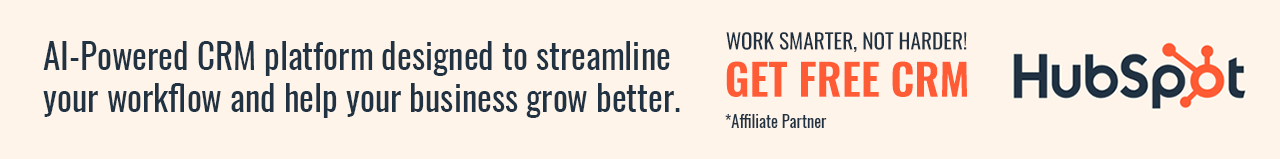
Finance Software
When it comes to small business software for finance, there are several options to choose from. If you’re looking for accounting software, you’ll need to weigh the ease of use against the depth of features. QuickBooks and Xero are great options for bookkeeping, especially if invoicing and expenses are your primary focus. FreshBooks is a good choice for growing businesses as it scales well and offers payroll functionality.
Invoicing tools can be separate, or they can be integrated with accounting software. If you need simple and fast invoicing, Square and PayPal are great options for getting paid quickly. If you want more customizable invoices, Stripe lets you design more branded invoices.
Payroll services go beyond just calculations; they ensure tax compliance as well. When choosing a payroll service, consider your employee count and pricing models. Gusto charges per employee, while other providers have a fixed cost. If you have locations in multiple states, make sure the provider you choose supports your specific needs.
Small Business Software for Security

- Antivirus and Anti-malware: Invest in reputable software (e.g., Norton, McAfee, Bitdefender) to protect your computers from online threats.
- Business VPN: A Virtual Private Network (VPN) is a cybersecurity tool that creates a secure and encrypted connection between a device and a private network. It operates by directing internet traffic through a remote server managed by a VPN provider, effectively hiding the user’s IP address and geographical location. This technology is increasingly important for businesses as safeguarding sensitive data is really important. Investing in a reliable Business VPN solution like NordLayer is not just a precautionary measure; it’s a strategic decision that can significantly impact your business’s security, privacy, and overall success.
- Password Manager: LastPass, 1Password, or Dashlane help generate and securely store strong, unique passwords for your different accounts.
- Cloud Backup: Services like Backblaze, iDrive, or Carbonite add an extra layer of data protection by automatically backing up your files to secure online storage.

Industry-Specific Software
Industry-specific small business software can be a game changer for businesses by providing tailored solutions to their specific needs. For instance:
1. Retail & E-commerce
- Inventory Management: Tools like Shopify, BigCommerce, and Lightspeed help businesses track stock levels, manage orders, and optimize their supply chain.
- Shipping and Fulfillment: Services like ShipStation and ShipBob make shipping more efficient, calculating rates, generating labels, and even automating the fulfillment process.
2. Healthcare
- Electronic Health Records (EHR): Systems like Epic and Cerner digitize patient records, streamline appointments, and improve treatment coordination.
- Practice Management Software: These tools handle scheduling, billing, insurance claims, and other administrative tasks.
- Telemedicine Platforms: Software such as Doxy.me and Amwell allow providers to conduct remote consultations securely.
3. Construction
- Project Management: Platforms like Procore and Buildertrend help track construction phases, budgets, and communication among all stakeholders.
- Estimating Software: Tools simplify cost calculation, bid creation, and streamline the proposal process.
- 3D Modeling Software: Programs like AutoCAD and Revit help visualize projects and ensure accuracy before breaking ground.
4. Restaurants and Food Service
- Point of Sale (POS) Systems: Toast, Square for Restaurants, and others handle orders, payments, and table management.
- Recipe and Inventory Management: Software keeps track of ingredient costs, manages recipes, and helps optimize food ordering to minimize waste.
- Reservation Systems: Platforms like OpenTable and Resy help manage table bookings and streamline customer flow.
5. Professional Services (Lawyers, Accountants, Consultants)
- Practice Management: Tools such as Clio and MyCase organize client information, case management, time tracking, and billing.
- Document Automation: Software helps create standard legal documents, contracts, or proposals quickly and efficiently.
- Financial Modeling and Analysis: Advanced spreadsheet tools or specialized financial small business software aid with complex financial projections and data analysis.

Additional Platform for Considerations
- Email Marketing Software: ActiveCampaign, Mailchimp, Constant Contact, and similar tools are used to build mailing lists, design newsletters, and stay connected with customers.
- Website Builder: Even a basic website is essential for most businesses. Platforms like Wix, Squarespace, Shopify, or WordPress make this easy, often requiring no coding experience.
- Domain and Hosting: Namecheap and Bluehost are two major service providers for domains and hosting. You can choose from their various offers according to your needs.

Business Process Management (BPM) Platform
Fiverr Workspace is one of the reputable Business Process Management (BPM) platform that can automate back office tasks such as invoicing, task management, and expense tracking for businesses. This helps business owners to focus on the core operations that drive their business. Fiverr Workspace integrates with various payment methods and offers a comprehensive view of a business’s performance.

Let’s discuss how Fiverr Workspace can benefit a business beyond being just a platform for finding freelancers:
1. Automating Tedious Tasks
- Invoicing: Fiverr Workspace lets you create professional invoices, set up automated reminders, and track payments received. This can save hours traditionally spent on manual processes.
- Expense Tracking: Keep tabs on business expenses, categorizing them and potentially uploading receipts. This streamlines reporting, especially during tax time.
- Task Management: Set deadlines, assign tasks to team members (who may be in-house or freelancers), and track project progress.
2. Centralizing Business Data
- 360° View: Fiverr Workspace aims to present your key business metrics in a clear place. See income, expenses, project timelines, and track performance over time. This can aid in data-driven decision-making.
- Integration with Fiverr: If you already use Fiverr to hire freelancers, your project details and payments can be integrated within Workspace, keeping everything organized in one platform.
3. Emphasizing Focus
- Saving Time: By automating admin tasks, the idea is to free up your time for the core aspects of your business – whether that’s client work, product development, or strategy.
- Reducing Stress: Having a clearer overview of financials and project progress can reduce the mental load and administrative burden often shouldered by small business owners.
Where it Fits (and Where it May Not)
- Freelancer-Heavy Businesses: If you frequently use Fiverr or hire freelancers, Workspace offers a smoother way to manage these collaborations and finances all in one place.
- Admin-Weighed Down Small Businesses: If you find yourself bogged down in paperwork or struggling to keep financials organized, the automation tools could provide relief.
- Growing Businesses: Workspace can help you organize as you scale, potentially with the help of freelancers for specialized tasks.
Not Ideal For:
- Businesses with Highly Complex Accounting Needs: Larger companies would likely require more robust accounting software than Workspace provides.
- Projects with Extensive In-House Collaboration: Workspace’s project management tools may be less sophisticated than platforms designed purely for team collaboration.
Visit Fiverr Workspace Blog for additional resources: Provides articles, often aimed at freelancers and small businesses. Topics include things like effective time management, payment methods, and tax tips.
Important Notes for Software and Platform needs:
Cloud-Based Options: Many fantastic small business software operate on a subscription model, offering the flexibility of access from anywhere.
Free vs. Paid: Many excellent free or low-cost options exist, especially when your business is starting out. Explore trials before committing to premium tiers. Nothing beats hands-on experience.
Integrations: A huge time-saver if the tools you use can ‘talk’ to each other.
Scalability: As your business grows, your software needs may change. Choose solutions that allow you to easily scale up as needed.
Don’t Overbuy: Start with what you NEED, adding complexity as your business grows.Final Thought
The technology landscape is always shifting, but one thing is certain: the right tools will empower your small business to succeed. The choices you make today about hardware and software will shape your efficiency, adaptability, and potential for growth. This guide has been designed to arm you with the knowledge needed to make informed decisions.
Don’t be afraid to experiment, try out free trials, and seek feedback from other business owners as you continue to refine your tech stack. The future of your business is bright, and the right technology will help you get there.













