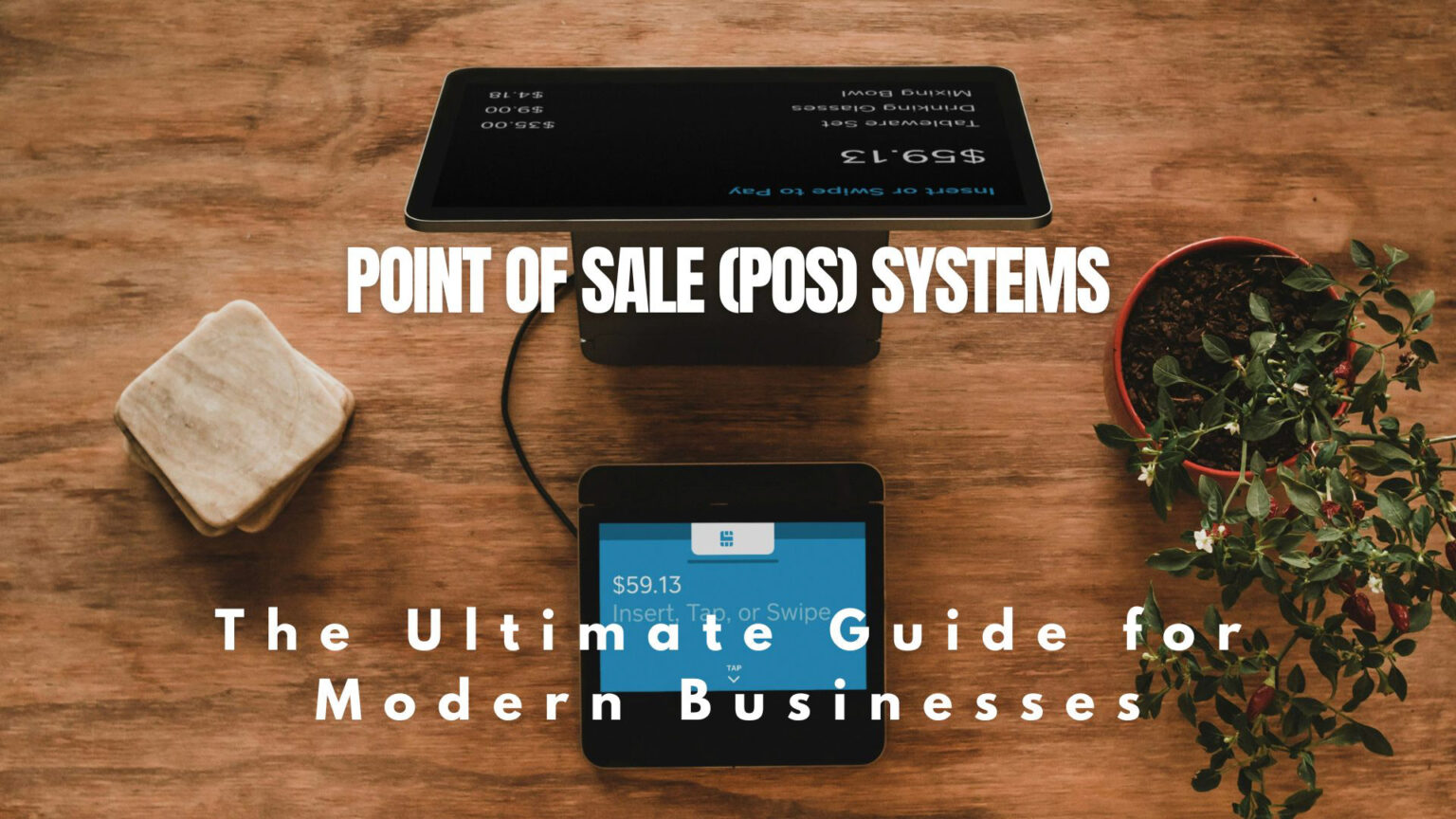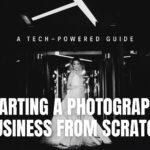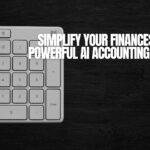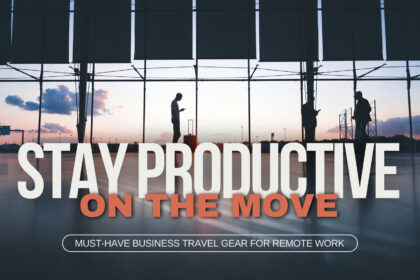What is a Point of Sale (POS) Systems?
A POS is the place where a customer makes a payment for goods or services in a store. It’s the checkout counter where the transaction is completed. Traditionally, this was a cash register, but modern POS systems are much more sophisticated. They can be hardware (like a tablet or touchscreen terminal) or software (an app on a device) that processes the transaction, often integrating with various other business functions.

Disclosure: I may earn a commission for qualifying purchases or subscriptions through my links in this content. This helps support my work, but my opinions are independent, not influenced by any affiliate partnerships.What is a Point of Sale (POS) Systems Used For?
Primarily, POS systems are used to:
- Process Transactions: Accept various payment methods (cash, card, mobile payments) and complete sales.
- Manage Inventory: Track stock levels, receive alerts for low inventory, and even forecast demand.
- Customer Relationship Management (CRM): Store customer data, purchase history, and preferences to personalize marketing and loyalty programs.
- Employee Management: Track employee hours, sales performance, and commissions.
- Reporting and Analytics: Generate detailed reports on sales, profits, inventory, and customer behavior to inform business decisions.
Point of Sale (POS) Systems Features:
- Sales Processing: Different payment methods, refunds, discounts, split payments.
- Inventory Management: Real-time tracking, automatic reordering, barcode scanning.
- CRM: Customer profiles, purchase history, loyalty programs, email marketing.
- Employee Management: Time tracking, permissions, sales performance reports.
- Reporting and Analytics: Sales reports, inventory reports, customer behavior analysis, financial reports.
- Integration: With accounting software, e-commerce platforms, payment processors.

How POS Systems Solve Small Business’s Common Problems:
- Reduces Human Error: Automated calculations and inventory tracking minimize mistakes in transactions and stock management.
- Streamlines Checkout: Faster, more efficient checkout process improves customer experience.
- Improves Inventory Accuracy: Real-time inventory updates prevent overselling or running out of stock.
- Provides Valuable Insights: Detailed reports help businesses understand sales trends, customer behavior, and overall performance.
- Enhances Customer Engagement: Loyalty programs and personalized marketing foster stronger relationships with customers.
Flexibility of Point of Sale (POS) Systems:
Modern POS systems are highly flexible and customizable. They can be tailored to the specific needs of different businesses such as a small retail store, a restaurant, a salon, or an online shop. Cloud-based POS systems offer even more flexibility, allowing businesses to access data and manage their operations from anywhere with an internet connection.
Types of POS Systems:
Let’s explore different types of POS systems, providers, and how to choose the right one for your business:
Traditional (Legacy) POS:
Standalone, on-premise systems with hardware components like cash registers, servers, and terminals. Data is stored locally.
- Example Provider: NCR Corporation
- Pros: Robust for high-volume businesses, offline functionality.
- Cons: High upfront costs, limited mobility, requires IT maintenance.
Mobile POS (mPOS):
Software-based POS running on smartphones or tablets, often with additional hardware like card readers or printers.
- Example Provider: Square
- Pros: Affordable, portable, user-friendly, cloud-based (data accessible from anywhere).
- Cons: Might be limited for larger businesses, reliant on internet connection.
Cloud-based POS:
Software hosted on remote servers, accessible through any internet-connected device. Data is stored in the cloud.
- Example Provider: Shopify POS
- Pros: Scalable, automatic updates, accessible from anywhere, often subscription-based pricing.
- Cons: Requires stable internet.

Shopify vs. Square vs. Toast: Choosing the Best Point of Sale (POS) Systems System for Your Business
POS systems are vast and varied, offering a solution for every type of business. Among the many options, three providers consistently stand out for their exceptional features, ease of use, and affordability: Square, Shopify POS, and Toast.
Square has carved a niche for itself with its intuitive interface and budget-friendly pricing, making it a favorite among small businesses and mobile entrepreneurs. Shopify POS is a natural extension for businesses already leveraging Shopify’s e-commerce platform, offering a seamless bridge between online and in-store operations. Meanwhile, Toast caters specifically to the culinary world, boasting specialized features tailored to the unique needs of restaurants and cafes.
To help you make an informed decision, let’s analyze each system, examining their strengths, weaknesses, and ideal use cases.

Square Point of Sale (POS) System
Square POS is a point-of-sale app and system designed by Square, a leading financial services and mobile payment company. It’s specifically tailored for small to medium-sized businesses, offering a user-friendly and affordable solution for in-person and online sales.
What Square POS Offers:
- Unified Platform: Manage in-person, online, and mobile sales from a single dashboard.
- Versatile Selling: Sell in-store, at pop-up shops, farmers’ markets, or on the go with mobile payments.
- Mobile POS: Use an iPad, iPhone, or Android device as your POS terminal.
- Hardware Integration: Connect to Square’s hardware accessories, including card readers, stands, terminals, and printers.
- Invoicing: Send professional invoices and get paid online.
- Payment Processing: Accept various payment methods, including contactless (Apple Pay, Google Pay), chip cards, magstripe cards, and cash.
- Employee Management: Create staff accounts with specific permissions and track sales performance.
- Customer Directory: Build a customer directory with purchase history and contact information for personalized marketing.
- Discounts and Promotions: Create and apply discounts, promotions, and gift cards.
- Offline Mode: Process payments even if your internet connection is temporarily unavailable.
- Analytics and Reporting: Gain insights into sales trends, inventory performance, and customer behavior.

Square POS Pricing:
- Software: Square POS software is free to download and use. Plus membership is $29/month to get the advanced features designed specifically for restaurants, retailers, or appointment-based businesses.
- Payment Processing:
- In-person transactions: 2.6% + 10¢ per transaction for swiped, dipped, or tapped payments.
- Manually keyed-in, online, or invoice transactions: 3.5% + 15¢ per transaction.
- Custom rates available: For businesses processing over $250,000 annually.
- Hardware:
- Square Reader for contactless and chip: Free
- Square Terminal: $299 or $27/month for 12 months
- Square Stand for contactless and chip: $169
- Square Register: $799 or $39/month for 24 months

Integration with Online Shop:
Square Online Store is a separate e-commerce platform offered by Square. It integrates with Square POS, allowing for:
- Inventory Sync: Keep track of your inventory across both your online store and physical locations.
- Order Management: Manage online orders and in-person sales from the same dashboard.
- Customer Data: Gather customer information from both online and offline channels for marketing and customer service.
Benefits of Square POS:
- Ease of Use: Intuitive and user-friendly interface, making it easy for staff to learn and use.
- Affordability: Free basic plan with competitive processing rates, making it a budget-friendly option.
- Hardware Options: Wide range of hardware options to suit different business needs.
- Versatility: Accommodates various business types and selling scenarios.
- Customer Support: 24/7 phone and email support.
Who Should Consider Square POS?
Square POS is ideal for:
- Small to medium-sized businesses: Retail stores, restaurants, cafes, food trucks, professional services, beauty salons, and more.
- Businesses that need an affordable and easy-to-use POS: Square’s free plan and intuitive interface make it accessible for businesses on a budget.
- Businesses that want to sell online and in-person: The integration with Square Online Store provides a unified solution for omnichannel selling.

Shopify Point of Sale (POS) System
Disclosure: I'm an affiliate partner of Shopify, I may earn a commission for qualifying purchases or subscriptions through my links in this content. This helps support my work, but my opinions are independent, not influenced by any affiliate partnerships.Shopify POS is a point-of-sale app and system designed by Shopify, a leading e-commerce platform. It’s specifically tailored for businesses that sell both online and in physical stores. Shopify POS seamlessly integrates with your online Shopify store, creating a unified platform for managing all your sales channels.
What Shopify POS Offers:
- Unified Platform: Manage online and in-store sales, inventory, customer data, and orders from a single dashboard.
- Omnichannel Selling: Sell online, in-store, at pop-ups, markets, or through social media, all with synchronized inventory and customer data.
- Mobile POS: Use an iPad or iPhone as your POS terminal, offering flexibility and mobility for your staff.
- Hardware Integration: Connect to various hardware accessories like barcode scanners, receipt printers, and cash drawers.
- Local Pickup and Delivery: Offer customers the option to buy online and pick up in-store or have their orders delivered.
- Payment Processing: Accept various payment methods including credit/debit cards, mobile payments (Apple Pay, Google Pay), and cash.
- Staff Accounts: Create individual staff accounts with specific permissions and track sales performance.
- Customer Profiles: Build rich customer profiles with purchase history, contact information, and notes to personalize interactions.
- Customizable Discounts and Promotions: Create and apply discounts, promotions, and gift cards across all sales channels.
- Offline Mode: Continue processing sales even if your internet connection is temporarily unavailable.
- Analytics and Reporting: Gain insights into sales trends, inventory performance, and customer behavior.

Shopify POS Pricing:
- Software: Shopify POS is included with all Shopify plans.
- Payment Processing:
- Shopify Payments: Rates vary depending on your Shopify plan and country.
- Other Payment Providers: Transaction fees vary depending on the provider.
- Hardware:
- Shopify Retail Kit: Varies depending on the kit configuration.
- Third-Party Hardware: Prices vary depending on the manufacturer and retailer.
Integration with Online Shop:
Shopify POS is deeply integrated with your Shopify online store. This means:
- Inventory Sync: Real-time inventory updates across all sales channels, ensuring accurate stock levels.
- Order Management: Track and manage online and in-store orders from the same platform.
- Customer Data: Centralized customer data from online and in-store purchases for personalized marketing and customer service.

Benefits of Shopify POS for Business:
- Streamlined Operations: Manage all sales channels from a single platform, reducing complexity and saving time.
- Improved Customer Experience: Offer seamless omnichannel shopping experiences with consistent pricing, promotions, and customer service.
- Accurate Inventory Management: Avoid overselling or stockouts with real-time inventory synchronization.
- Increased Sales: Reach more customers through various sales channels and offer flexible fulfillment options.
- Data-Driven Insights: Gain valuable data and analytics to inform business decisions and optimize your sales strategy.
Who Should Consider Shopify POS?
Shopify POS is ideal for businesses that sell both online and in physical stores, such as:
- Retail stores
- Pop-up shops
- Market vendors
- Restaurants and cafes
- Service-based businesses (e.g., salons, spas)

Toast Point of Sale (POS) System
Toast POS is a cloud-based restaurant point of sale and management system designed specifically for the food service industry. It offers a comprehensive solution for restaurants of all sizes, from small cafes to multi-location enterprises, to manage their operations, increase efficiency, and enhance the guest experience.
What Toast POS Offers:
- Unified Platform: Manage front-of-house (FOH), back-of-house (BOH), and online ordering on a single platform.
- Menu Management: Easily create and update menus, including modifiers and special instructions.
- Table Management: Assign tables, track orders, and manage the flow of service.
- Payment Processing: Accept various payment methods, including contactless (Apple Pay, Google Pay), EMV chip cards, and magstripe cards.
- Mobile Ordering and Pay: Enable guests to order and pay from their own devices for a contactless experience.
- Online Ordering: Integrate with Toast’s online ordering platform for commission-free online ordering and delivery.
- Kitchen Display System (KDS): Streamline order communication between FOH and BOH.
- Inventory Management: Track ingredient usage and stock levels to optimize purchasing and reduce waste.
- Employee Management: Manage schedules, track hours, and calculate tips.
- Customer Loyalty Program: Build a loyal customer base with rewards and personalized offers.
- Reporting and Analytics: Gain insights into sales, labor costs, inventory, and customer behavior.

Toast POS Pricing:
- Software: Toast offers different software packages with varying features and pricing. Custom quotes are provided based on the restaurant’s specific needs.
- Payment Processing: Toast offers integrated payment processing with transparent pricing and no hidden fees. Rates vary depending on the restaurant’s processing volume.
- Hardware: Toast offers a range of restaurant-grade hardware, including terminals, handhelds, kitchen display systems, and printers. Prices vary depending on the specific hardware chosen.
Integration with Online Channels:
Toast integrates with various online channels, including:
- Toast Online Ordering: Seamless integration for commission-free online ordering and delivery.
- Grubhub and Doordash: Sync menus and orders for third-party delivery.
- Google My Business: Manage online presence and accept orders directly from Google Search and Maps.

Benefits of Toast POS:
- Industry-Specific Features: Tailored to the unique needs of restaurants and food service businesses.
- Streamlined Operations: Centralize operations and improve communication between FOH and BOH.
- Enhanced Guest Experience: Offer convenient ordering and payment options, including mobile ordering and pay.
- Data-Driven Insights: Utilize detailed reporting and analytics to make informed business decisions.
- Scalability: Customizable to fit the needs of small cafes and large restaurant groups.
Who Should Consider Toast POS?
Toast POS is ideal for:
- Restaurants and cafes of all sizes: Full-service restaurants, quick-service restaurants, cafes, bars, food trucks, and more.
- Businesses seeking an all-in-one solution: Toast offers a comprehensive platform for managing all aspects of restaurant operations.
- Restaurants that prioritize the guest experience: Toast’s mobile ordering, online ordering, and loyalty program enhance the guest experience.
- Restaurants that want data-driven insights: Toast’s reporting and analytics features help businesses optimize operations and make informed decisions.

How to Choose The Right POS System
Consider these factors when selecting a POS system:
- Business Size and Type: A small cafe might only need a basic mPOS, while a large retailer might require a more robust system with inventory management and employee tracking.
- Budget: Determine your budget upfront and compare pricing models (monthly subscription, transaction fees, hardware costs).
- Features: Identify essential features for your business (e.g., inventory management, reporting, customer loyalty).
- Hardware Needs: Consider a basic hardware needs like a cash drawer, receipt printer or a barcode scanner?
- Ease of Use: Choose a user-friendly system that your staff can learn quickly.
- Integration: Ensure the POS integrates with other tools you use (e.g., accounting software, e-commerce platform).
- Customer Support: Look for a provider with reliable customer support.
I hope this detailed information helps you choose the right Point of Sale (POS) Systems for your business!