Businesses require various types of content for their websites, social media platforms, podcasts, and more. However, creating unique versions for each platform can be an extremely time-consuming task. Many companies struggle to adapt their existing content, as it either takes too much time or they lack the necessary tools for editing.
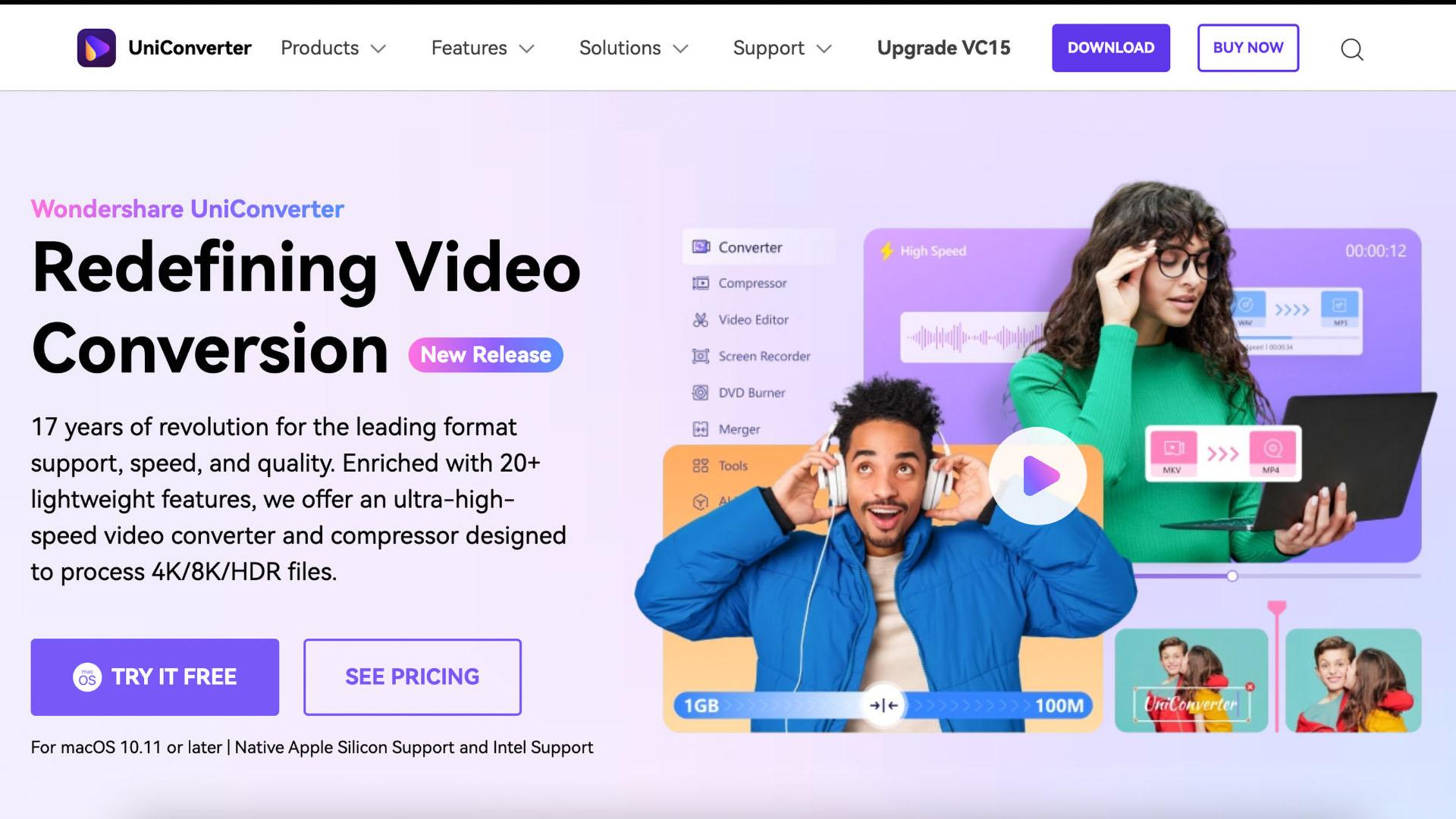
Disclosure: I may earn a small commission if you buy something through my links in this content. This helps support my work, but my opinions and reviews are independent, not influenced by any affiliate partnerships.
To address this issue, Wondershare UniConverter offers an all-in-one content transformation toolkit that empowers you to repurpose videos, audio, images, and more without compromising quality. You can resize videos for different social media formats, extract audio for podcasts, add subtitles for accessibility, and compress files for faster web uploads. In this article, we’ll explore some of these key features, demonstrating how UniConverter simplifies the content creation process.
Video to Audio – The Power of Podcasts with Wondershare UniConverter
Podcasting has become an increasingly popular marketing tool for businesses or content creators. It allows you to connect with your audience on a deeper level, foster brand loyalty and trust. Listeners can tune in while commuting, exercising, or doing chores, making podcasts highly accessible and convenient.
The popularity of podcasts is continuously growing, and businesses are taking notice. Podcasts offer a unique opportunity to tell your brand story, showcase expertise, and engage directly with your target audience.
Another perk of podcasting is its monetization potential. Content creators can leverage sponsorships, product placements, or even create premium podcast content with paid subscriptions. Effective campaigns can drive website traffic, generate leads, and boost sales.
Step-by-Step Guide
- Load Your Video: In UniConverter, select the “Converter” tab and import your video file.
- Choose Audio Format: Select your desired audio output format (MP3 is highly versatile, but consider WAV or others based on your needs).
- Adjust Settings (Optional): UniConverter lets you change the bitrate (audio quality) and other settings if needed.
- Convert: Select the output folder for your audio file and start the conversion process.
Pro Tip: Repurpose webinars, interviews, product demos, and customer testimonials into captivating podcasts. With minimal editing, you can reach a wider audience by offering your content in a whole new format.
Resizing Videos for Social Impact
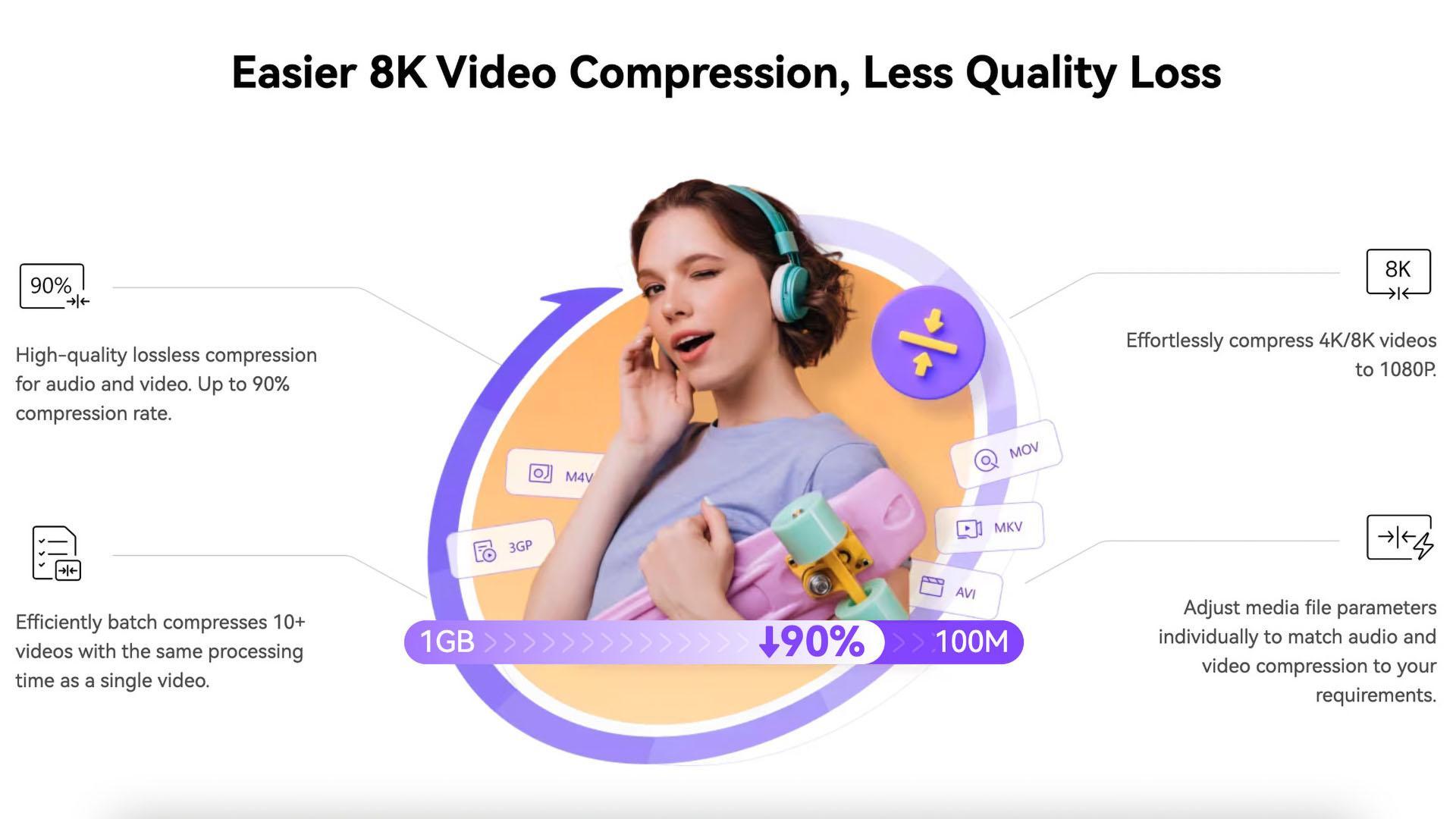
Each social media platform has its own preferred aspect ratio for videos. Getting it right is crucial for maximizing engagement and ensuring your videos look their best. Here’s why:
- Visual Appeal: Videos that fit correctly to the screen look professional and fill the appropriate space.
- User Habits: People are used to a certain look on each platform. Videos that are not sized correctly may feel jarring and may be ignored.
- Algorithms: Some platforms may even downgrade videos that do not meet their technical specifications.

Wondershare UniConverter to the Rescue
UniConverter’s resizing tools help you quickly adapt videos for any platform without sacrificing quality. Here’s how:
- Import Your Video: Load the video you want to resize into UniConverter’s “Converter” tab.
- Choose the Right Ratio: From the list of preset options, select the platform you’re targeting (like Instagram Feed, TikTok, YouTube, etc.). You can also input a custom aspect ratio if required.
- Adjust Cropping (Optional): UniConverter may automatically crop the video to fit the desired aspect ratio. But, if you want more control, you can fine-tune the framing as per your preference.
- Convert and Export: Once you’re satisfied with the changes, select your output location and start the conversion.
UniConverter’s resizing feature goes beyond aspect ratios. Need a square video for Instagram, a vertical video for TikTok, or a widescreen version for YouTube? UniConverter has got you covered. It maintains the maximum visual quality throughout the process.
Adding Subtitles for Accessibility and Reach with Wondershare UniConverter
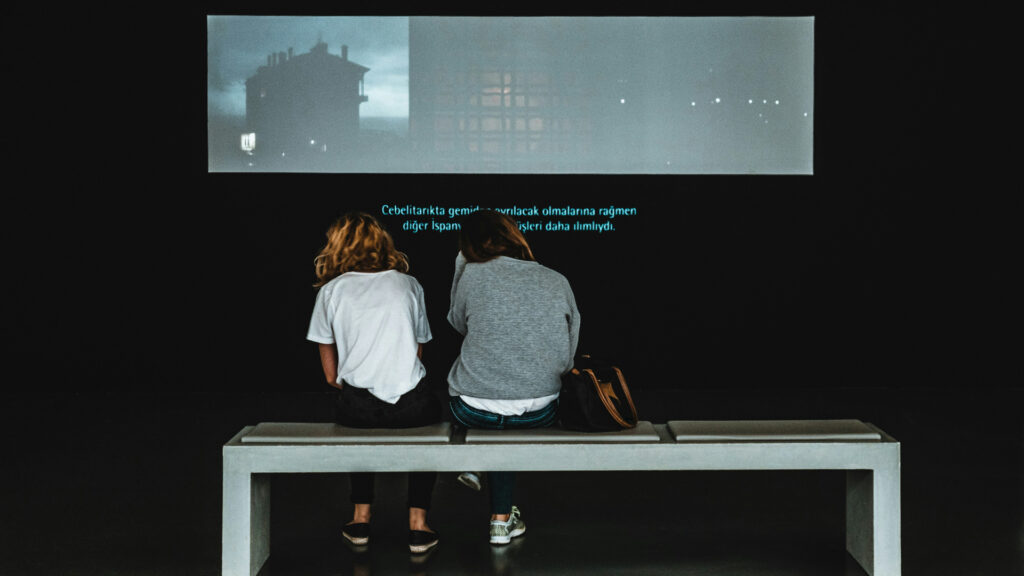
Subtitles are no longer just a nice-to-have feature – they’re essential for modern businesses for a multitude of reasons.
- Accessibility: Accessibility laws in many countries mandate subtitles to cater to deaf or hard-of-hearing viewers. Failure to comply with these laws can lead to legal action and reputational damage.
- Inclusivity: Subtitles also show that your business cares about creating content that everyone can enjoy, regardless of their ability, which is an important aspect of inclusivity.
- Sound-Sensitive Environments: Many people watch videos without sound in public places, at work, or late at night, and subtitles ensure that they don’t miss the message.
- International Reach: Subtitles also allow you to cross language barriers, making your videos accessible to global audiences and expanding your potential impact significantly.
- SEO Boost: search engines can index subtitles, giving you an SEO boost and making it easier for people to find your content through relevant searches.
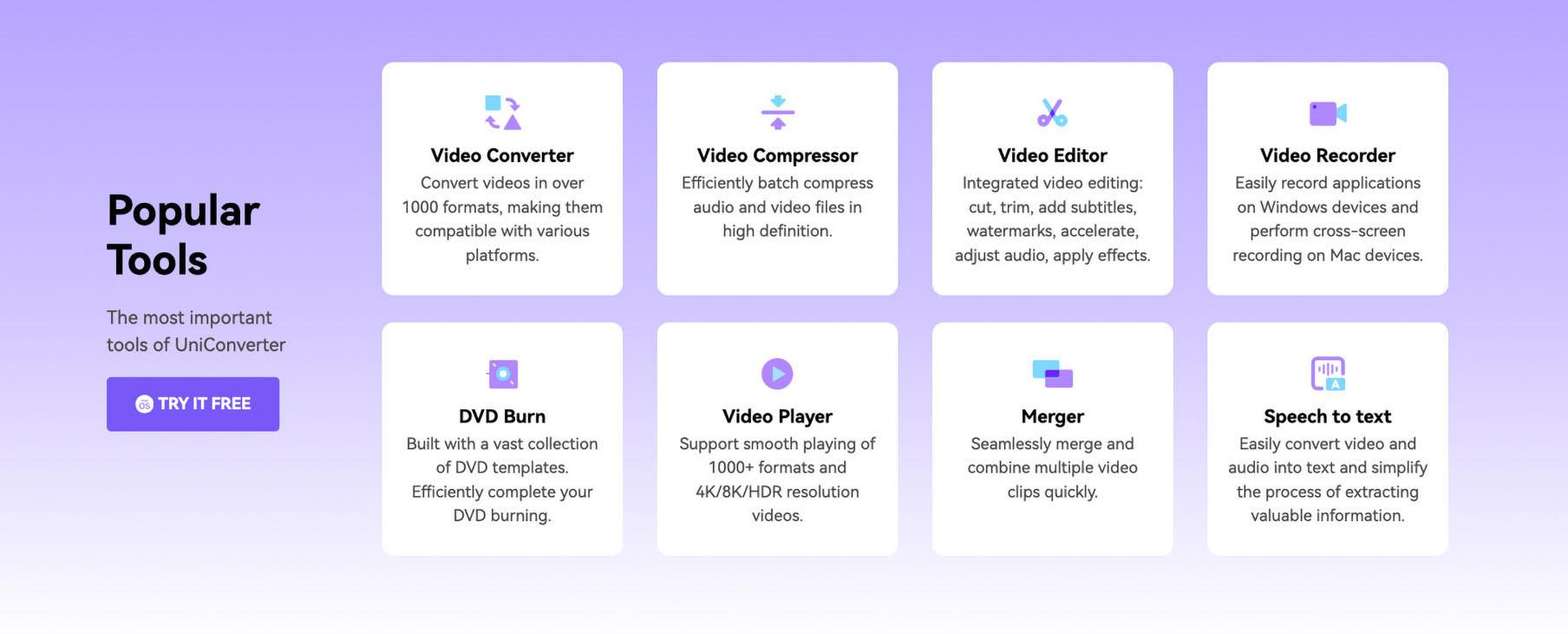
UniConverter’s Subtitle Solution
UniConverter makes adding subtitles to your videos easy:
- Import Subtitles: If you have a subtitle file (SRT, VTT, etc.), you can directly import it into UniConverter.
- Automatic Transcription (Optional): UniConverter can automatically generate subtitles from the video’s audio, saving you time.
- Editing Tools: Adjust the font, size, color, and positioning of your subtitles for perfect visual presentation. You can also tweak the timing to ensure they sync accurately with the spoken words.
- Embed Subtitles: UniConverter permanently embeds your subtitles into the video, making them inseparable from the content itself.
Tip: Consider offering multiple language subtitles to truly maximize your video’s reach and promote a message of global inclusion.
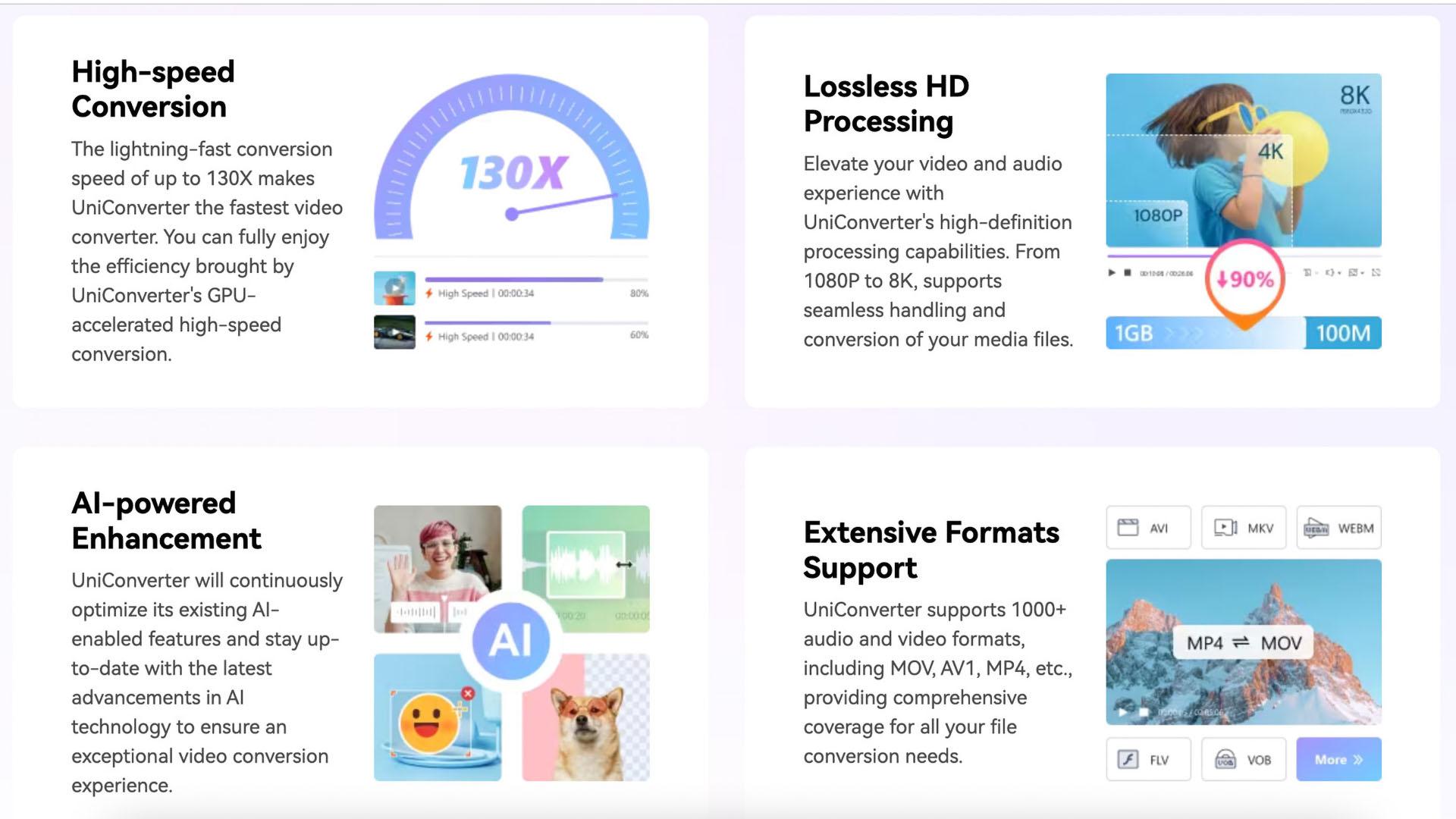
Final Thought
Wondershare UniConverter is a true powerhouse for content creators and businesses looking to streamline their workflows. It offers a range of useful features, such as high-quality audio extraction from videos, video resizing for different platforms, and adding subtitles in various formats. The recent updates in UniConverter 15 have made it even better, with faster conversion speeds of up to 30 times, making it easier to process large files. UniConverter 15 also supports a wider range of video and audio formats, making it compatible with even the latest codecs.
Imagine the time you can save by not having to create multiple audio files for your podcasts, customize videos for different social platforms, or manually add subtitles. Wondershare UniConverter automates these tasks, freeing up your valuable resources.
Wondershare UniConverter offers a range of tools that help you bring new life to your existing content, ensure that your message is accessible to everyone, and optimize your videos to reach a wider audience on any platform. This is bound to result in a significant increase in engagement.
Are you interested in experiencing these benefits for yourself? Download the free trial version of Wondershare UniConverter today and start transforming your content!










