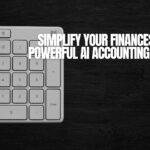Disclosure: I may earn a small commission if you buy something through my links in this content. This helps support my work, but my opinions and reviews are independent, not influenced by any affiliate partnerships.HubSpot: All You Need to Know
HubSpot is a comprehensive CRM platform that offers a range of software, tools, and resources to support businesses with various operations such as marketing, sales, customer service, content management, operations, and commerce.
Key Features
- Email marketing, landing pages, and website analytics to help businesses attract and convert leads.
- Lead management, deal tracking, and sales automation tools to help teams manage their sales processes effectively.
- Integrations with other platforms to connect data and workflows across different departments for better collaboration and smoother operations.
HubSpot also offers customer support via email, live chat, and ticketing systems. This helps businesses provide timely and effective support to their customers, which can improve customer satisfaction and loyalty.
HubSpot also has a B2B e-commerce platform for managing online stores, which can help businesses streamline their online sales operations. It also makes it easy for businesses to create and manage websites and blogs for content management. This can be an essential tool for businesses looking to establish their online presence and engage with their audience through valuable content.
One of the most significant features of HubSpot is its Free CRM, which provides access to core CRM features like contact management, email tracking, and deal pipelines for up to 1 million contacts.

Target Market
HubSpot primarily targets small and medium-sized businesses (SMBs) across various industries. However, its paid plans cater to larger enterprises with more complex needs.
User Experience
HubSpot is known for providing a user-friendly interface and an intuitive design. The platform is cloud-based, which means it can be accessed from any device, and it offers extensive training resources and support for new users.
Support and Customer Service
HubSpot provides comprehensive support options, including live chat, email, phone, and online resources. The company regularly releases updates and new features, improving the platform over time.
Pricing
HubSpot offers a freemium model where core features in each product can be accessed for free. Paid plans start at $45 per month for each Hub or $50 per month for a bundled product suite, which offer advanced features and increased limits.
HubSpot vs. Marketo vs. Salesforce vs. Zoho CRM
Choosing the best CRM for your business depends on your specific needs and priorities, but if you’re willing to invest and don’t mind the pricing, HubSpot can be a strong contender compared to Marketo, Salesforce, and Zoho CRM. Here’s a breakdown of how it stacks up:
HubSpot:

What I Like/Dislike About HubSpot:
Like:
- Ease of use: HubSpot is known for its user-friendly interface and intuitive design, making it easy for even non-technical users to get started.
- All-in-one platform: HubSpot integrates marketing, sales, service, content, and operations under one roof, providing a unified view of your customer data and streamlining your workflows.
- Scalability: HubSpot’s paid plans cater to businesses of all sizes, from startups to large enterprises.
- Free CRM: Even the free HubSpot CRM offers robust features like contact management, email tracking, and deal pipelines, making it a great option for businesses just starting out. The free HubSpot CRM is a great starting point.
- Extensive resources: HubSpot provides a wealth of training materials, tutorials, and community support to help you get the most out of the platform.
Dislike:
- Learning curve: While the basic HubSpot platform is easy to use, some of the more advanced features can have a steeper learning curve.
- Higher cost for larger businesses: Enterprise-level HubSpot plans can be expensive, especially when compared to some of the other options on this list.
Marketo:

Note: Marketo is known for its powerful marketing automation capabilities, but it isn’t strictly a CRM (Customer Relationship Management) platform. While it has some built-in CRM features, like contact management and basic sales pipelines, it doesn’t offer the full range of functionalities found in dedicated CRM solutions. This is where the “deep sync” with other CRMs comes into play.
What I Like/Dislike About Marketo:
Like:
- Powerful marketing automation: Marketo offers a best-in-class marketing automation platform with features like lead scoring, campaign management, and marketing analytics.
- Deep integration with full CRM software like Salesforce: Marketo integrates seamlessly with Salesforce, making it a good choice for businesses that already use Salesforce for their CRM.
Dislike:
- Complex and expensive: Marketo can be more complex and expensive than HubSpot, making it a better fit for larger businesses with more complex marketing needs.
- Not as user-friendly: Marketo can have a steeper learning curve than HubSpot, especially for non-technical users.
Salesforce:

What I Like/Dislike About Salesforce:
Like:
- Highly customizable: Salesforce is highly customizable, allowing you to tailor the platform to your specific needs.
- Scalable: Salesforce can scale to meet the needs of businesses of all sizes.
- Strong ecosystem: Salesforce has a large ecosystem of third-party apps and integrations, which can extend the functionality of the platform.
Dislike:
- Expensive: Salesforce is one of the most expensive CRM options on this list.
- Complex and not user-friendly: Salesforce can be complex and have a steep learning curve, especially for non-technical users. This is not a bad thing for large enterprises with advance users, but not really suitable for beginners and small business owner.
Zoho CRM:

What I Like/Dislike About Zoho:
Like:
- Affordable: Zoho CRM is one of the most affordable CRM options on this list.
- Easy to use: Zoho CRM is user-friendly and easy to learn, even for non-technical users.
- Good value for money: Zoho CRM offers a lot of features for the price.
Dislike:
- Limited features: Zoho CRM does not have as many features as some of the other options on this list.
- Not as scalable: Zoho CRM may not be able to scale to meet the needs of larger businesses.
Verdict:
HubSpot is a powerful CRM platform that is suitable for businesses of all sizes. It offers a freemium model that allows businesses to start small and gradually scale up as they grow. The platform is user-friendly, comprehensive, and provides excellent customer support. It is an ideal choice for businesses that want to enhance their marketing, sales, and customer service efforts.
What is the best CRM Software for Small Business?
- HubSpot: User-friendly, all-in-one platform with a free plan and extensive resources, ideal for beginners and small businesses.
- Marketo: Powerful marketing automation platform with advanced features and extensive customization options, suitable for larger businesses with complex marketing needs.
- Salesforce: Highly customizable and scalable CRM platform, perfect for large enterprises that require a tailored solution.
- Zoho CRM: Affordable and easy-to-use CRM platform, ideal for budget-conscious businesses and entrepreneurs.
My recommendation is HubSpot as the best CRM software for small business for general needs, and if you want to find the best fit CRM for your business, I recommend researching each of the options on this list and trying out their free trials.
Click the banner to try HubSpot and see how this platform in action.