You may have come across several guides on how to set up your home office, which typically cover the basics such as having a decent laptop, a comfortable chair, and maybe a second monitor. However, if you’re serious about making your work from home experience as productive and enjoyable as possible, it’s time to look beyond the obvious and invest in some essential work from home tech upgrades.
This article explores those often-overlooked tools and upgrades that can significantly enhance your comfort, streamline your workflow, and safeguard your long-term well-being. If you’re someone who works from home, either as a freelancer with experience or as an entrepreneur who manages a remote team, it’s important to invest wisely in technology that can help you and your team work effectively and achieve success. Here are some strategic technology investments that you may want to consider to boost productivity and success while working from home.

Essential Work From Home Tech Upgrades for Comfort and Focus
Disclosure: As an Amazon Associate I earn from qualifying purchases through my links in this content.
Investing in ergonomics isn’t about luxury; it’s about safeguarding your health and ensuring your ability to work comfortably for years to come.
Chair That Supports You:
Suffering from aches and pains can be detrimental to our productivity levels. Therefore, it’s important to prioritize certain features when choosing an office chair. Here are some key factors to consider:
- Adjustable Lumbar Support: This feature helps to maintain the natural curve of your lower back, which is crucial for long hours of sitting.
- Adjustable Height and Seat Depth: It’s important to ensure that your feet are flat on the floor and your thighs are parallel. This promotes good circulation and prevents discomfort.
- Breathable Materials: Choosing a chair made of breathable materials can help prevent that clammy feeling that often arises during extended periods of sitting.
Product Recommendations:
- Budget-Friendly: SIHOO Ergonomic Office Chair (good adjustability, mesh back)
- Mid-Range Upgrade: Gabrylly Ergonomic Mesh Office Chair (highly customizable)
- Premium Choice: Herman Miller Aeron (iconic design, ultimate adjustability)

Standing Desk (or Converter):
A standing desk or converter can help you combat the dangers of sitting for long periods. Standing intermittently can improve your posture, circulation, and some studies suggest it even boosts focus.
- Full Desk: Includes a frame, legs, and desktop and offers the most adjustability but is pricier. An example of a full desk is the Flexispot Electric Height Adjustable Standing Desk or you can choose high-end standing desk products from Versadesk.
- Converter: Sits on your existing desk, has a smaller footprint, and is more affordable. An example of a converter is the VIVO Black Height Adjustable 32-inch Stand-up Desk Converter.
Make sure to measure your space carefully and consider how often you realistically will switch between standing and sitting.
Keyboard & Mouse Matters:

Repetitive strain is a genuine risk when using a keyboard and mouse for extended periods. To minimize this risk, you may consider upgrading to the following options:
- Mechanical Keyboards: Mechanical keyboards offer more tactile feedback, which can potentially increase typing speed. They also come with fun customization options. For instance, you may consider the Keychron K2 model.
- Ergonomic Mouse: An ergonomic mouse is designed to fit your hand’s natural shape, reducing the strain on your hand and wrist. The Logitech MX Vertical is an excellent example of an ergonomic mouse that you may find helpful.
- Wrist Rests: Adding a wrist rest to your setup offers additional support and reduces pressure on your wrist. This simple addition may help prevent repetitive strain injuries.

Work From Home Tech to Combat Distractions
Are you finding it challenging to work from home due to constant distractions? To create a peaceful environment and help you concentrate better, we recommend using noise-canceling headphones or earbuds. These devices can block out any unwanted noise and let you focus on your work.
Noise-Canceling Headphones (or Earbuds):

Your own private soundscape is a powerful thing. Consider these options:
- Over-Ear: If you have long work sessions, over-ear headphones are a great option as they provide excellent noise blocking. We suggest Sony WH-1000XM5 or Bose QuietComfort 45.
- Earbuds: If you prefer earbuds, Apple AirPods Pro 2 or Sony WF-1000XM4 are great options with advanced noise-canceling features.
Keep in mind that Active Noise Canceling (ANC) is the primary feature that blocks out constant background noise.

White Noise/Focus Apps:
White noise and focus apps can be quite helpful when you don’t want complete silence, but need the right kind of sound to help you concentrate.
- Noisli: Noisli provides customizable soundscapes such as the sound of rain or a coffee shop to help mask distractions.
- Brain.fm: Brain.fm offers music backed by science that is specifically designed to promote different mental states, such as focus and relaxation.
- MyNoise: MyNoise offers highly-adjustable soundscapes that can be fine-tuned to help you stay focused.
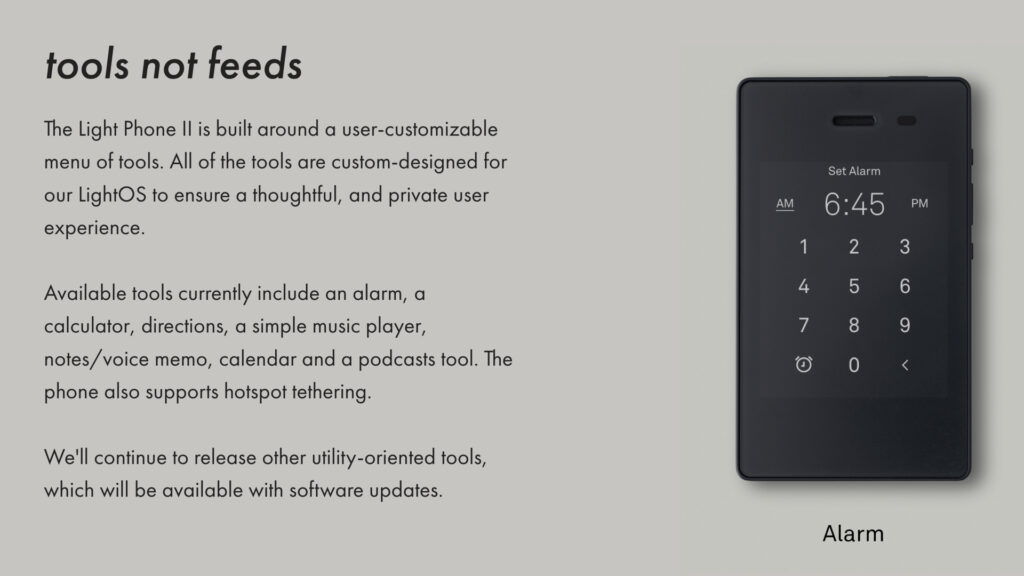
“Distraction-Free” Devices:
If you find it hard to stay focused, there are some solutions you can try:
- A dedicated work phone or tablet with only essential apps installed.
- Distraction-blocking apps such as Freedom or FocusMe, which can temporarily block distracting websites or apps.
- The extreme option is to use a ‘Light Phone‘, which is a device designed specifically for calls and texts.
Important Note: What works for one person might not work for another. So, it’s recommended to experiment with different solutions to find the one that boosts your focus the most.

Enhancing Video Calls
Video calls are now a cornerstone of remote work. Upgrading these key elements significantly improves your professional presentation, ensuring you make a positive impression.
Webcam Upgrade:
Video calls have become an essential aspect of remote work. Improving these key elements can significantly enhance your professional presentation, leaving a positive impression on others.
To upgrade your video calls, it’s worth investing in a dedicated webcam instead of relying on your laptop camera. Here are some reasons why:
- Sensor Size: Larger sensors perform better in low light, reducing graininess in dimly lit areas.
- Resolution: For a clear, professional image, a minimum resolution of 1080p is recommended. Some webcams even offer 4K.
- Aperture/Autofocus: Some webcams offer better control over depth-of-field and smoother focus adjustments.

Hera Are Some Product Recommendations:
- Value-Focused: Consider Logitech C920s HD Pro which offers reliable 1080p and performs well in most lighting conditions.
- Mid-Range Upgrade: If you’re willing to spend a bit more, Razer Kiyo Pro is a mid-range webcam with a larger sensor and good low-light performance.
- Premium: For a premium choice, Logitech Brio offers 4K resolution and color accuracy.
Studio-Quality Microphone:
Audio quality is crucial, especially when it comes to recording. In-built microphones often pick up background noise and result in muffled sound. To tackle this issue, USB microphones are a great option as they are easy to set up and offer a vast range of quality. I recommend the Blue Yeti and RØDE NT-USB Mini.
If you are looking for maximum clarity, especially in noisy environments, lavalier microphones are perfect. They clip on easily and are highly effective. I recommend the Rode Wireless Go II and Deity V-Mic D4 Duo.
When choosing a microphone, consider the sound pickup directionality. Decide whether you need an omni or cardioid pattern to match your environment. This will help you make the best choice for your recording needs.

Lighting Matters:
It’s important to have good lighting when you’re on camera. Harsh shadows or dim rooms can make it harder for people to see you. Luckily, there are some simple fixes that can have a big impact:
- Natural Light: If possible, try to face a window. If the sun is too bright, you can diffuse the light with a thin curtain.
- Ring Lights: These are affordable and provide even front lighting. Many of them have brightness and color temperature adjustments, so you can customize the lighting to your needs.
- DIY Solution: If you don’t want to buy a ring light, you can create a soft, flattering light using two desk lamps. Just bounce the light off white walls.

Work from Home Tech to Level Up Your Workflow
As your work-from-home setup grows, it’s important to avoid any bottlenecks and ensure a smooth and secure flow of information with some necessary upgrades. Here are some suggestions:
- External Hard Drives: Your work is valuable, and data loss can be disastrous. Therefore, it’s important to invest in external hard drives to ensure you don’t lose any important data.
- Portable Drives: These drives are easy to transport and ideal for backups on the go. We recommend the Samsung T7 and SanDisk Extreme.
- Desktop Drives: These drives have larger capacity and are often more affordable per gigabyte. We recommend the WD Elements and Seagate Backup Plus Hub.
- Cloud Backup: Cloud backup services like Backblaze and iDrive can be used as a supplement, but shouldn’t be your only backup.
Key Concept: Remember the “3-2-1 Rule” – have three copies of your data, on two different media, and store at least one copy off-site.

Multi-Port Adapter / Dock:
Modern laptops often sacrifice ports for slimness. Adaptors give you back connectivity.
- Basic Adapters: Add a few missing ports (HDMI, USB-A, etc.). Small and portable.
- Docking Stations: More expansion options (ethernet, multiple displays), some even charge your laptop.
Consider Your Needs: How many devices you need to connect simultaneously, what specific ports matter.
Second Monitor (Situational):
Having a second monitor can provide additional screen real estate, which can be extremely helpful for individuals who need to multitask, work with spreadsheets, edit videos or photos, or compare documents side-by-side. However, it may not be necessary for everyone. If space is a concern, ultrawide monitors can serve as an alternative, or a laptop stand plus a tablet can be used as a second display. Before opting for a second monitor, it’s important to ask yourself whether you will utilize the extra space effectively or if it will lead to more distractions.
Here are a few product recommendations for the “Second Monitor”, along with considerations for different needs and budgets:
Best Overall: Dell UltraSharp U2723QE (27-inch) Excellent color accuracy, 4K resolution, USB-C hub for easy connectivity. A solid choice for professionals who prioritize image quality and flexibility.
Budget-Friendly Options:
- LG 24MK600M (24-inch): Reliable IPS panel, good for general use and multitasking. Often available at a very affordable price.
- Sceptre E248W-19203R (24-inch): Even more budget-focused, but still offers a decent viewing experience. Best for those who want basic extra screen space.
Ultrawide Monitor: LG 34WN80C-B (34-inch) – Curved ultrawide monitor. Offers a similar workspace to dual monitors but in a more compact form for those with limited desk space.

Tablet as a Second Screen:
- Software solutions: Apps like Duet Display or Spacedesk let you use an iPad or Android tablet as a wireless second display.
- Note: The experience can vary in responsiveness depending on your device and software.
Additional Things to Consider:
- Size: Do you just need a little extra space, or a lot? 24-inch is common, but 27-inch+ is better for heavy multitaskers
- Panel Type: IPS panels offer better viewing angles than cheaper TN panels, important if you aren’t viewing the monitor head-on.
- Resolution: 1080p is the bare minimum, 1440p is better for sharper text, 4K offers the most detail.

Work From Home Tech Extras for Productivity and Well-Being
These often-overlooked additions might seem small, but they can have a significant impact on your workday well-being and productivity.
- Blue Light Glasses: The scientific verdict on whether blue light glasses actually reduce eye strain is still ongoing. However, they can have benefits:
- Reducing Screen Glare: Lenses often come with anti-reflective coatings, which can ease eye strain in bright environments.
- Ritual for Evening Wind-Down: Wearing blue light glasses can signal to your brain that it’s time to disconnect from screens and prepare for relaxation.
Manage Expectations: Blue light glasses are not a magic solution to all eye-related issues from screens. Taking breaks and maintaining a proper screen distance are still important.
Plants/Greenery:
Indoor plants may have positive effects even in small spaces. Studies suggest that hints of nature have a calming effect on many people, leading to reduced stress levels. Additionally, some plants can filter toxins, improving air quality. For busy people, low-maintenance plants such as ZZ Plants, Snake Plants, and Pothos are a great option.
Desk Organizer/Tech Stand:
Keeping a tidy desk can also help reduce mental load and increase productivity. Vertical storage solutions such as file sorters and tiered trays can make the most of limited desk space. Cable management solutions like simple ties or under-desk trays can turn a tangled mess into sanity. Laptop or tablet stands can elevate screens for better posture and free up desk space.
Here are a few desk organizer and tech stand options available on Amazon, aiming for a mix of functionality and style:
Desk Organizers
- Simple and Versatile: Simple Houseware Mesh Desk Organizer, multiple compartments for pens, supplies, etc. No-frills and gets the job done.
- Modern Aesthetic: Acrylic Desk Organizer, clear acrylic for a sleek look, variety of compartments for different sized items.
- All-in-One Organizer with Charging: Monitor Stand with Wireless Charger. A beautiful desk for your monitor, built-in wireless phone charger, plus drawers for storage.
Cable Management
- Basic & Budget-Friendly: JOTO Cable Management Sleeve. Flexible wrap to bundle and hide cords.
- Under-Desk Tray: VIVO Black Under Desk Cable Management Tray. Mounts under your desk to corral messy cables and power strips.
Laptop/Tablet Stands
- Adjustable and Portable: Nulaxy Laptop Stand. Foldable aluminum design, multiple angle adjustments for ideal screen height.
- Vertical Space-Saver: Twelve South ParcSlope. Holds MacBook/laptop vertically when not in use, frees up desk space.
- Tablet with Swivel: Tablet Stand with adjustable height, plus swivel base for easy angle changes.
Final Thought
Building a perfect work-from-home setup is a continuous process. As your work and business evolve, your needs will change. You don’t need to change everything at once. Start by addressing the most significant issues such as an uncomfortable chair, video call glitches, or constant distractions.
Remember, the most effective tools are the ones you use. What works for someone else may not work for you, so approach upgrades with curiosity and a willingness to experiment. Your goal is to create a workspace that empowers and fuels your productivity and brings you joy.
Which upgrade from this list do you feel inspired to try? Let me know in the comments below!
Disclosure: I may earn a small commission if you buy something through my links in this content. This helps support my work, but my opinions and reviews are independent, not influenced by any affiliate partnerships.












