What is Bard?
Introducing Bard, Google’s New AI. Bard is a large language model (LLM) developed by Google AI. It is trained on a massive dataset of text and code, and is able to perform a wide range of tasks, including:
- Generating text, translating languages, and writing different kinds of creative content
- Answering questions in a comprehensive and informative way, even if they are open ended, challenging, or strange
- Following instructions and completing requests thoughtfully
- Analyzing data and finding patterns
- Creating different creative text formats of text content, like poems, code, scripts, musical pieces, email, letters, etc.
Bard is still under development, but it has already learned to do many useful things. For example, it can be used to:
- Write blog posts, articles, and other types of creative content
- Generate code in a variety of programming languages
- Translate text from one language to another
- Answer questions about a wide range of topics, including science, history, and current events
- Help students with their homework and research
- Assist businesses with tasks such as customer service and marketing
How to Operate Bard
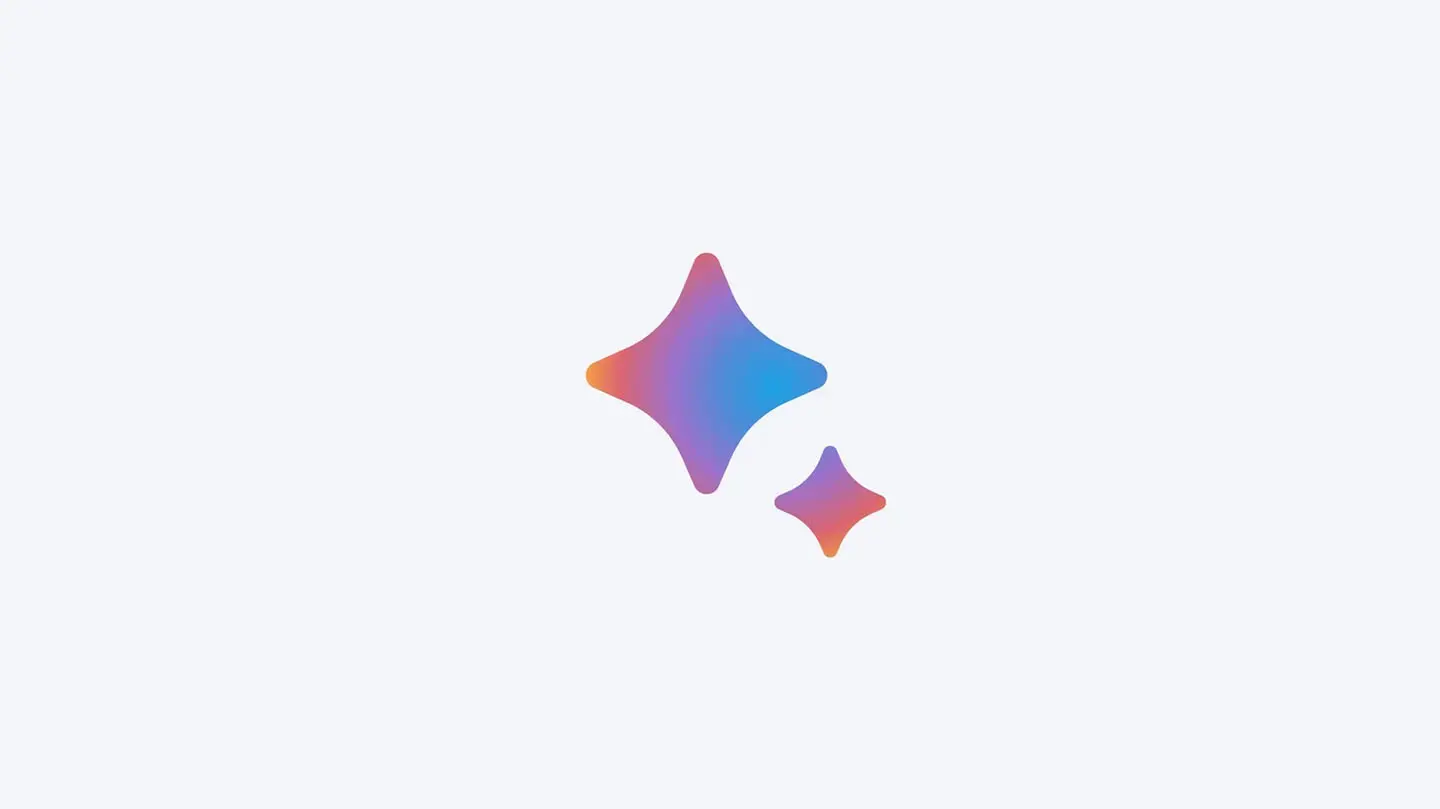
Bard is very easy to operate. To use Bard, simply type or speak your request into the interface. Bard will then generate a response based on your request. You can also give Bard specific instructions, such as “Write a blog post about the benefits of using large language models in business.” Bard will then follow your instructions and generate a response that meets your specific needs.
Advantages of Bard over ChatGPT
Bard offers several advantages over ChatGPT, including:
- Access to the latest information: Bard is constantly learning and updating its knowledge base. This means that it has access to the latest information on a wide range of topics. ChatGPT, on the other hand, is limited to the information that was available when it was trained.
- Ability to access and process information from the web: Bard can access and process information from the web in real time. This means that it can provide you with the most up-to-date information on any topic. ChatGPT, on the other hand, is limited to the information that is stored in its own database.
- Better user experience: Bard has a user-friendly interface that makes it easy to use. ChatGPT, on the other hand, has a more complex interface that can be difficult to learn.
Example of Bard’s Capabilities
Here is an example of what Bard can do:
User: Bard, write a blog post about the benefits of using large language models in business.
Bard: Large language models (LLMs) are a type of artificial intelligence (AI) that can generate and understand text. LLMs are trained on massive datasets of text and code, and can be used for a variety of tasks, including writing, translation, and code generation.
LLMs offer a number of benefits for businesses, including:
- Increased productivity: LLMs can be used to automate tasks such as writing reports, generating marketing materials, and translating documents. This can free up employees to focus on more strategic tasks.
- Improved customer service: LLMs can be used to answer customer questions and resolve issues more quickly and efficiently. This can lead to improved customer satisfaction and loyalty.
- New product development: LLMs can be used to generate new ideas for products and services. LLMs can also be used to test and refine new products before they are launched.
Overall, LLMs offer a number of potential benefits for businesses. LLMs can help businesses to increase productivity, improve customer service, and develop new products.
How to Get Started with Bard

If you are interested in getting started with Bard, you can sign up for the beta program on the Bard website. Once you have signed up, you will be able to access Bard through the website or through the Bard API.
Bard is a powerful LLM with a wide range of capabilities. It is easy to operate and offers several advantages over ChatGPT, such as access to the latest information, the ability to access and process information from the web, and a better user experience. If you are looking for an LLM that can help you with your work or creative projects, Bard is a great option to consider.
Bard updates: October 2023
Bard is getting better every day, and we’re excited to share some of the latest updates with you.
- More email summarization: Bard can now summarize more of your emails at a time, and it can better understand when you ask for recent emails. This makes it easier to stay on top of your inbox and get the information you need quickly.
- Help Bard improve side by side: We’ve added a new way for you to give feedback on Bard’s responses. When Bard occasionally responds with 2 drafts side by side, select the draft you prefer. You can also indicate no preference or opt out entirely. Your feedback helps Bard learn and improve over time.
- Bard’s most capable model yet: Thanks to your feedback, Bard is now more intuitive, imaginative, and responsive than ever before. Whether you want to collaborate on creative projects, translate languages, write code, or learn about new topics, Bard can help you explore possibilities with greater quality and accuracy.
- Access helpful information from Google apps and services: Bard can now retrieve and help you work with real-time information from Maps, YouTube, Hotels, and Flights. This makes it easier to gather information and plan your work or personal life.
- Collaborate with Bard on your content in Gmail, Docs, and Drive: Bard can now interact with information from your Gmail, Docs, and Drive so you can find, summarize, and answer questions across your personal content. This makes it easier to keep track of your ideas and collaborate with Bard on your projects.
- Double-check Bard’s responses with Google It v2: The [G] button now helps you double-check Bard’s responses with Google Search. When a statement can be evaluated, you’ll see it highlighted in Bard’s response and can click to learn more. This helps you feel more confident in the information you’re using.
- Build off of conversations shared with you: When someone shares a Bard conversation with you, you can continue that conversation in your account and build off of what they started. This makes it easier to collaborate with others on creative projects and learn from each other.
- More features are available in all supported languages: You can now upload images with Google Lens, get Google Search images in responses, and modify Bard’s responses to be simpler, longer, shorter, more professional, or more casual in all supported languages. This gives you more control over your creative process and helps you communicate your ideas more effectively.
- Bard is available in new places and languages: Bard is now available in over 40 new languages and in more countries, including all 27 countries in the European Union (EU) and Brazil. This makes Bard more accessible to people around the world.
- Google Lens in Bard: You can now upload images alongside text in your conversations with Bard. This allows you to boost your imagination and creativity in completely new ways.
- Bard can read responses out loud: Bard can now read responses out loud in over 40 languages. This makes it easier to access information and ideas, even if you’re on the go or have difficulty reading.
- Pinned & Recent Threads: You can now pick up where you left off with your past Bard conversations and organize them according to your needs. You can pin conversations, rename them, and have multiple conversations going at once. This helps you keep track of your creative process and work on multiple projects at the same time.
- Share your Bard conversations with others: You can now share part or all of your Bard chat with others with a shareable link. This makes it easier to collaborate with others on creative projects and share your ideas.
- Modify Bard’s responses: You can now use 5 new options to modify Bard’s responses: simpler, longer, shorter, more professional, or more casual. This gives you more control over your creative process and helps you communicate your ideas more effectively.
- Export Python code to Replit: You can now export Python code to Replit, in addition to Google Colab. This makes it easier to continue working on your programming projects outside of Bard.
We hope these updates help you make the most of Bard and explore your creativity in new and exciting ways.








