The Apple Watch Ultra may appear to be designed for extreme outdoor activities, but it’s also a surprisingly powerful tool for managing your busy workday. With its long battery life, advanced features, and integration with task management apps, it can help you streamline your workflow and meet deadlines. If you’re looking to minimize distractions, optimize your productivity, and stay on top of tasks, the Apple Watch Ultra can be a valuable asset.

Apple Watch Ultra for Business: Productivity-Boosting Benefits
- Uninterrupted Workflow: With the ability to minimize distractions and prioritize tasks, the Apple Watch Ultra helps you maintain an uninterrupted workflow throughout your workday.
- Efficiency on the Go: With the ability to take quick actions without always having to reach for your phone, the Apple Watch Ultra enables you to be efficient on the go.
- Work-Life Balance: The Apple Watch Ultra helps you monitor the health factors that impact your mental sharpness, enabling you to maintain a healthy work-life balance.
While this watch is designed to help you conquer any challenge, let’s explore how it can become your ultimate productivity toolkit.

Apple Watch Ultra 2
Apple Watch Ultra 2 [GPS + Cellular 49mm] Smartwatch with Rugged Titanium Case & Blue Alpine Loop Large. Fitness Tracker, Precision GPS, Action Button, Extra-Long Battery Life, Carbon Neutral
Disclosure: As an Amazon Associate I earn from qualifying purchases through my links in this content.
Apple Watch Ultra for Focus and Task Management

Controlling Distractions
It’s common to feel distracted by the constant flow of notifications on our devices. But with the Apple Watch Ultra, you can regain control. Its various features, such as Focus modes and Do Not Disturb, allow you to silence notifications during important meetings, work sessions, or when you simply need to disconnect.
Managing Your Tasks
Task management is essential for staying on top of your workload. There are several popular apps that you can use with your Apple Watch Ultra to boost your productivity. Here are some examples:

Todoist: This app is simple and powerful. It allows you to add tasks quickly, prioritize them based on urgency, and set deadlines. The benefit is that it keeps your to-do list organized and accessible, ensuring that no important task is overlooked.
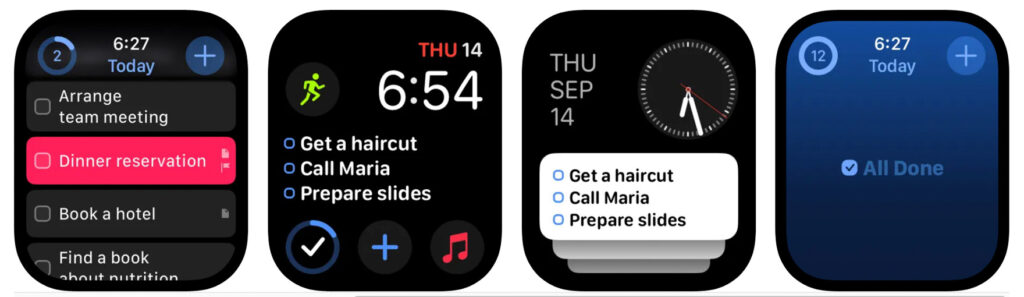
Things 3: This app has an intuitive interface that is visually appealing and perfect for managing complex projects. It is ideal for professionals who juggle multiple tasks and deadlines. The benefit is that it provides a clear overview of your workload and progress.

Forest: This app gamifies focus by allowing you to plant a virtual tree that thrives as long as you remain focused. The benefit is that it helps you combat distractions with a fun and motivating approach to maintaining concentration.
There are various project management applications available in the market, each having its unique strengths. Explore these options to find the one that aligns with your requirements. Once you have selected the appropriate application, you can pair it with your Apple Watch Ultra. This will help you stay organized, focused, and productive in a whole new way.
Streamlined Communication and Workflow

With the Apple Watch Ultra, you can receive quick updates and send brief replies through apps like Slack or your company’s preferred messaging platform. This keeps you connected to your team without constantly needing your phone, allowing you to stay engaged in meetings or focused work without major interruptions. Please note that this feature is best for roles where immediate responsiveness isn’t crucial. For instance, you can quickly acknowledge a project update or confirm your availability for a meeting while saving in-depth replies for when you’re back at your computer.
Your Schedule at Your Fingertips
Apps like Calendars 5 integrate seamlessly with your Apple Watch Ultra, providing you with a clear overview of your day. You can see upcoming meetings, associated notes, and even linked tasks when using compatible task management apps.
Voice Commands and Shortcuts
The dictation feature on the Apple Watch Ultra is surprisingly accurate. You can use it to send quick text replies or emails when your hands are full. Additionally, you can set up Apple Watch Shortcuts to automate repetitive actions, saving you valuable time throughout your day.

Boosting Your Productivity: Health Tracking with the Apple Watch Ultra
The Mind-Body Connection
It’s easy to forget that your mental performance is directly affected by your physical well-being. The Apple Watch Ultra helps you track critical health metrics that impact your ability to focus, make decisions, and manage stress.
Sleep Tracking
Apps like AutoSleep monitor your sleep patterns, providing insights into your sleep quality and duration. Getting enough rest is essential for clear thinking and decision-making. The Apple Watch Ultra can help you identify patterns that may be affecting your sleep, allowing you to make necessary adjustments.
Stress Awareness
The Heart Analyzer app (and the watch’s built-in heart rate sensor) can alert you to spikes in your heart rate, which are often a sign of stress. These alerts serve as reminders to take a mindful break, whether it’s a few deep breaths or a quick meditation session.
Hydration
Even mild dehydration can lead to decreased focus. Apps like WaterMinder provide gentle reminders to drink water throughout the day, helping you maintain concentration and energy levels.
Important Note:
The Apple Watch Ultra is not a substitute for professional medical advice. However, it can increase your awareness of how your body is impacting your work performance.

Additional Features for the Productive Individual
The Action Button: Your Shortcut to Productivity

The customizable Action Button on the Apple Watch Ultra offers exciting possibilities for users. With it, you can set your favorite task management app, timer, or even an Apple Watch Shortcut to launch with a single tap. This feature saves you valuable time and helps you stay productive throughout your day.
Precision Compass: A Tool for Clarity
Although primarily designed for outdoor navigation, the Precision Compass on the Apple Watch Ultra can have symbolic value for individuals who are focused on achieving their goals. You can use it to visualize the direction you want to take your project or to focus on a specific milestone. Sometimes, a simple visual reminder during a mental block can help you regain focus and clarity.
Final Thought
The Apple Watch Ultra is much more than just a device to check notifications. It is equipped with unique features that can turn it into a powerful tool for supporting your productivity goals. By using its features effectively, you can minimize distractions, streamline your workflow, and even track the health factors that impact your performance. This watch can help you take a proactive approach to your workday.

Don’t hesitate to experiment! Explore the apps mentioned, customize the Action Button, and try different systems until you find what best enhances your unique working style. The Apple Watch Ultra can be the key to unlocking a more focused, organized, and successful version of yourself.











