In our Digital Minimalism Playbook, we established the core principles for reclaiming control over your digital life. We explored how to be intentional with technology, minimize digital clutter, and create healthy boundaries. Now it’s time to get practical by choosing the digital tools that actually we need.
This guide tackles one of the most common challenges in practicing digital minimalism: identifying which tools are truly essential. With thousands of apps, services, and platforms competing for our attention, how do we build a digital toolkit that serves our needs without overwhelming us?
The Problem: Digital Tool Overload

The average smartphone user has between 60-90 apps installed but regularly uses only 9-10 of them. Our devices and cloud accounts are cluttered with redundant tools, trial subscriptions, and “just in case” applications that create digital noise rather than value.
This overabundance doesn’t just consume storage space—it fragments our attention, complicates our workflows, and creates decision fatigue. Each additional tool requires time to learn, maintain, and integrate into our digital lives.
Why Less Is More in Your Digital Toolkit
As we outlined in the Playbook, technology should serve your intentions, not dictate them. A streamlined digital toolkit offers several key benefits:
- Reduced cognitive load: Fewer tools mean fewer systems to manage and fewer decisions to make
- Deeper mastery: Using fewer tools allows you to develop expertise rather than shallow familiarity
- Improved focus: With fewer notifications and interfaces competing for attention
- Greater intentionality: Each tool serves a clear purpose aligned with your values
- Enhanced privacy: Fewer digital services mean fewer entities collecting your data
Selection Criteria: How to Choose Your Essential Tools
Before diving into specific recommendations, let’s establish what makes a tool “essential” for a digital minimalist:
- Alignment with core needs: Serves fundamental functions rather than creating artificial needs
- Versatility: Offers multiple functions without feature bloat
- Control and customization: Allows you to shape the experience to your needs
- Privacy-respecting: Transparent data practices with user control
- Sustainable attention model: Doesn’t rely on addiction and engagement maximization
- Long-term viability: Built for durability rather than planned obsolescence
With these criteria in mind, let’s explore the only 12 digital tools you actually need.
The Essential 12: Your Core Digital Toolkit

1. Primary Communication Platform
Purpose: To consolidate most text-based communication into one tool.
Recommendations:
- Signal (privacy-focused, encrypted messaging)
- Element/Matrix (open-source, decentralized communication)
- Telegram (feature-rich with good privacy options)
Minimalist approach: Rather than juggling 5-6 messaging apps, choose one primary platform and encourage your most frequent contacts to connect there. For less frequent contacts, use your secondary platform (#2) or email (#3).
Setup tips:
- Disable non-essential notifications
- Use groups strategically to minimize separate conversations
- Regularly archive completed conversations
- Avoid installing additional extensions or integrations unless essential
2. Secondary Communication Platform
Purpose: For contacts who can’t use your primary platform.
Recommendations:
- WhatsApp (widely adopted internationally)
- iMessage (if in the Apple ecosystem)
- Facebook Messenger (if necessary for specific contacts)
Minimalist approach: Configure this tool to be less intrusive than your primary platform. Use it only for specific contacts who cannot use your preferred service.
Setup tips:
- Disable all notifications except for direct messages
- Don’t sync contacts automatically
- Consider using the web version rather than a dedicated app
3. Email Service
Purpose: For formal communications, subscriptions, and services that require email.
Recommendations:
- ProtonMail (privacy-focused)
- Fastmail (clean interface, privacy-respecting)
- Tutanota (encrypted, privacy-focused)
Minimalist approach: Email should be checked intentionally, not constantly. Treat it as a tool for specific communication needs, not an always-open channel.
Setup tips:
- Disable push notifications
- Create a scheduling system for checking email (ideally 1-3 times daily)
- Use filters aggressively to organize incoming mail
- Unsubscribe from all non-essential newsletters and updates
4. All-in-One Productivity Suite
Purpose: Document creation, spreadsheets, and presentations.
Recommendations:
- LibreOffice (free, open-source, privacy-respecting)
- Cryptee (encrypted documents with privacy focus)
- Standard Notes + Extensions (for simple document needs)
- Google Workspace or Microsoft 365 (if collaboration features are essential)
Minimalist approach: Choose one integrated suite instead of separate specialized tools. Focus on mastering core features rather than chasing specialized functions.
Setup tips:
- Use templates to reduce setup time
- Save files in standard formats (.docx, .xlsx, .pdf) for compatibility
- Disable automatic cloud syncing if privacy is a concern
- Remove unnecessary toolbars and options for a cleaner interface
5. Note-Taking and Knowledge Management System
Purpose: Capturing and organizing information for retrieval and synthesis.
Recommendations:
- Obsidian (powerful, local-first approach)
- Logseq (open-source, privacy-focused)
- Standard Notes (simple, encrypted, cross-platform)
- Notion (if collaboration features are important)
Minimalist approach: Instead of using multiple apps for notes, ideas, and information management, consolidate into one system with a consistent organization method.
Setup tips:
- Create a simple folder/tagging structure
- Establish a consistent format for different types of notes
- Set up automated backups
- Regularly review and archive or delete outdated information
6. Task and Project Management Tool
Purpose: Tracking responsibilities and progress on personal and professional projects.
Recommendations:
- Todoist (clean interface, flexible organization)
- TickTick (good balance of features and simplicity)
- Vikunja (open-source, self-hostable)
- Plain text using formats like todo.txt
Minimalist approach: Resist the temptation to use different tools for different areas of life. One centralized system reduces cognitive overhead.
Setup tips:
- Use the simplest organization system that meets your needs
- Define clear criteria for when something becomes a task
- Schedule regular reviews to keep the system current
- Disable unnecessary features and integrations
7. Cloud Storage Solution
Purpose: Secure backups and file access across devices.
Recommendations:
- Nextcloud (self-hosted or through a trusted provider)
- Sync.com (zero-knowledge encryption)
- pCloud (good balance of features and privacy)
- Proton Drive (from the makers of ProtonMail)
Minimalist approach: Use cloud storage intentionally for backup and synchronization, not as a dumping ground for all digital files.
Setup tips:
- Create a logical folder structure before syncing
- Use selective sync to limit what gets stored in the cloud
- Regularly audit and clean your storage
- Consider encrypting sensitive files before uploading
8. Password Manager
Purpose: Securing digital accounts with strong, unique passwords.
Recommendations:
- Bitwarden (open-source, feature-rich)
- KeePassXC (local-first approach)
- 1Password (user-friendly, family options)
Minimalist approach: A password manager eliminates the need for spreadsheets, notes, or other insecure methods of tracking login information.
Setup tips:
- Generate unique, strong passwords for all services
- Use the security check features to identify weak or duplicated passwords
- Enable two-factor authentication for the password manager itself
- Regularly audit your accounts and close ones you no longer use
9. Calendar and Scheduling Tool
Purpose: Managing time commitments and planning.
Recommendations:
- ProtonCalendar (privacy-focused)
- Nextcloud Calendar (if using Nextcloud)
- Tutanota Calendar (if using Tutanota email)
- EteSync (end-to-end encrypted)
Minimalist approach: Use one calendar for all commitments (professional and personal) to get a complete picture of your time.
Setup tips:
- Block time for deep work and personal priorities first
- Use color coding for different types of commitments
- Schedule buffer time between events
- Consider time-blocking for regular activities
10. Focus Tool
Purpose: Creating the conditions for sustained attention and deep work.
Recommendations:
- Forest (gamified approach to focus sessions)
- Freedom (blocks distracting websites and apps)
- Focus Mode (built into many operating systems)
- Pomodoro apps like Focus To-Do or PomoDone
Minimalist approach: Instead of relying on willpower alone, use technology strategically to create boundaries around your attention.
Setup tips:
- Define which apps and websites are most distracting for you
- Create scheduled focus sessions aligned with your energy levels
- Use the simplest effective intervention (e.g., Do Not Disturb mode)
- Track your focus patterns to identify improvement opportunities
11. Digital Wellbeing Dashboard
Purpose: Monitoring and managing overall digital health.
Recommendations:
- Built-in tools (Screen Time for iOS, Digital Wellbeing for Android)
- RescueTime (detailed activity tracking)
- Opal (comprehensive digital wellbeing assistant)
- TimeLimit (particularly good for families)
Minimalist approach: Use data to inform intentional changes, rather than collecting metrics for their own sake.
Setup tips:
- Set reasonable daily limits for different categories of apps
- Schedule regular digital wellness reviews (weekly or monthly)
- Identify patterns and triggers for excessive use
- Create custom focus modes for different contexts (work, home, weekends)
12. Content Consumption Tool
Purpose: Intentional consumption of digital content.
Recommendations:
- RSS reader (like Feedly, Miniflux, or Inoreader)
- Read-it-later app (like Pocket or Wallabag)
- Podcast app with good playlist features
- E-reader app (for books and long-form content)
Minimalist approach: Separate discovery from consumption to avoid endless scrolling and reactive content intake.
Setup tips:
- Create a curated feed of high-quality sources
- Set specific times for content consumption
- Use features that remove distracting elements (reader views, etc.)
- Regularly prune your subscription list to focus on the most valuable content
Building Your Personal Digital Toolkit
While I’ve outlined 12 essential categories, your personal toolkit may vary slightly based on your specific needs. Here’s how to customize this approach:
Step 1: Conduct a Digital Audit
Before selecting new tools, take inventory of your current digital ecosystem:
- List all digital tools you currently use
- Note how frequently you use each one
- Identify which needs each tool fulfills
- Mark redundancies and overlaps
Step 2: Identify Your Core Digital Needs
Based on your current usage patterns and priorities, determine which of the 12 categories are most important for you. Some people might need robust project management but minimal content consumption tools, while others might have the opposite priorities.
Step 3: Select One Tool Per Category
For each category relevant to your needs, select one primary tool using these criteria:
- Alignment with your specific requirements
- Compatibility with your existing ecosystem
- Privacy and data practices
- User experience and learning curve
- Long-term sustainability
Step 4: Create a Transition Plan
Switching to a minimalist toolkit won’t happen overnight. Create a phased approach:
- Set up your new essential tools
- Migrate necessary data from old systems
- Run both systems in parallel for a short transition period
- Completely switch to the new tool
- Archive or delete the old tool
Step 5: Establish Regular Review Cycles
Digital minimalism is an ongoing practice, not a one-time decluttering. Schedule:
- Weekly quick checks (15 minutes)
- Monthly deeper reviews (30-60 minutes)
- Quarterly comprehensive digital audits (2-3 hours)
Maintaining Digital Minimalism Long-Term
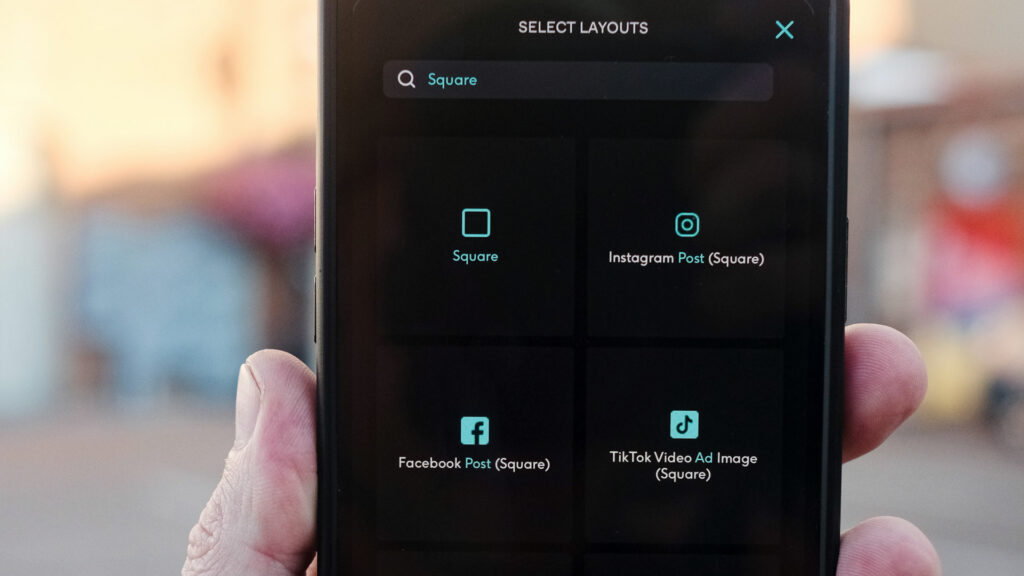
The One-In, One-Out Rule
When considering a new digital tool, identify which existing tool it would replace. This prevents gradual expansion of your digital footprint.
Resist Feature Creep
Many tools continuously add new features that can complicate previously simple interfaces. Regularly evaluate if these additions serve your needs or merely add complexity.
Practice Regular Digital Cleaning
Just as you would tidy your physical space, schedule time to:
- Delete unused files and applications
- Archive completed projects
- Update and secure essential tools
- Unsubscribe from services you no longer use
Question Default Settings
Most digital tools are configured to maximize engagement, not minimize distraction. Take time to:
- Customize notification settings
- Modify interface layouts
- Adjust synchronization options
- Control data sharing and privacy settings
Conclusion: Technology on Your Terms
As we emphasized in our Digital Minimalism Manifesto, the goal isn’t to reject technology but to use it purposefully. Your digital toolkit should amplify your intentions and values, not distract from them.
By limiting yourself to 12 essential tools, you create space for deeper engagement with the technology that truly matters to you. You’ll develop mastery rather than perpetual novice status across dozens of platforms. Most importantly, you’ll shift from reactive consumption to intentional use.
Digital minimalism isn’t about arbitrary limitations—it’s about aligning your digital environment with your highest goals and values. Your toolkit should reflect the life you want to live, not the one that tech companies have designed for maximum engagement.
What does your essential digital toolkit look like? Have you found success with particular tools or approaches? Share your experiences in the comments below, and let’s build a community of intentional tech users together.






